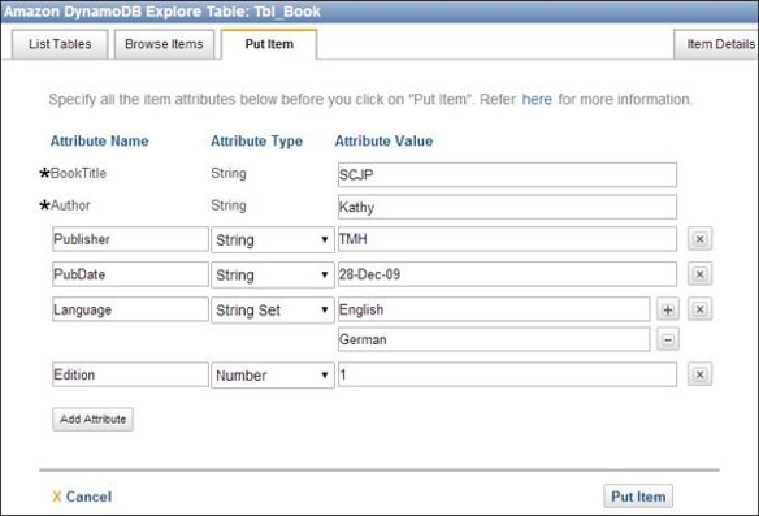Database Reference
In-Depth Information
Managing DynamoDB table items
In order to add items to the DynamoDB table, select the table and click on the
Explore
Table
button. It will open the following page, which allows us to enter the item details.
Once done, click on
Put Item
to add the item.
In order to scan the entire DynamoDB table, select the
Browse Items
tab, select the
Scan
radio button, and click on the
Go
button. It will display all the items entered into this table.