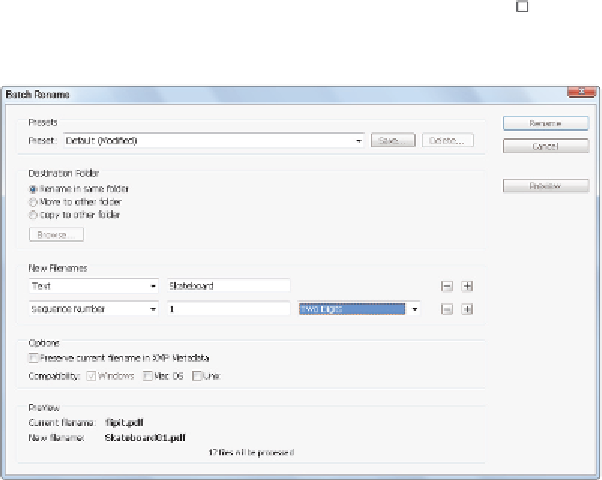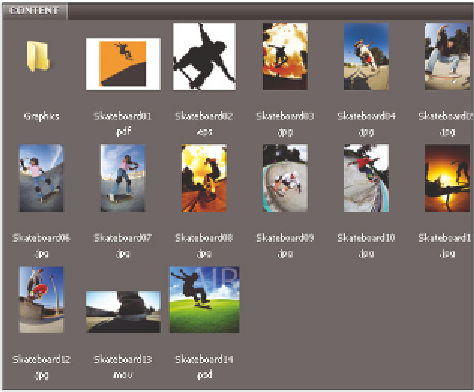Graphics Programs Reference
In-Depth Information
5
In the Sequence Number row, verify that it is set to Two Digits.
6
Coni rm that the sequence number is starting at 1. You can start it anywhere if you are
adding additional images to a folder later.
7
If there is any other criteria, click on the Minus sign button ( ) (Remove this text
from the i le names) to remove them. The New i lename in the Preview section
becomes signii cantly shorter.
You can change multiple i les names simultaneously in Adobe Bridge.
If you look in the Preview section at the bottom of the dialog box, you can see that
the new i lename is a very simple Skateboard01.jpg now. Press the Rename button. All
the selected i les automatically have their name changed.
The content pane after the images were renamed.