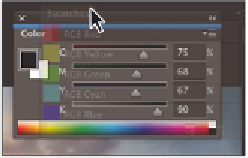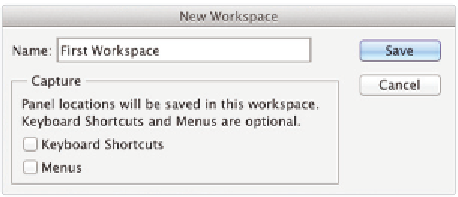Graphics Programs Reference
In-Depth Information
4
Click the tab area at the top of the Swatches panel and drag it over the Color panel. As
soon as you see an outline around the Color panel, release the mouse. You have now
made a panel group.
The Swatches panel dragged into the
Color panel, creating a new panel group.
You'll now save a custom workspace. Saving a workspace is a good idea if you have
production processes that often use the same panels. Saving workspaces is also helpful
if you are in a situation where multiple users are sharing Photoshop on one computer.
5
Select Window > Workspace > New Workspace; the New Workspace dialog box
appears.
6
In the Name textbox box, type
First Workspace
, and then click Save.
Name your new workspace.
7
Whenever you want to reload a workspace, whether it's one that you created or one
that comes standard with Photoshop, select Window > Workspace and select the
desired workspace from the list.