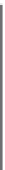Graphics Programs Reference
In-Depth Information
Discovering the Tools panel
When you start Photoshop, the Tools panel appears docked on the left side of the screen—
by default it is not a l oating Tools panel, as it was in earlier versions of Photoshop. There
are four main groups of tools, separated by functionality on the Tools panel: selection,
cropping, and measuring; retouching and painting; drawing and type; and navigation. At
the bottom of the Tools panel you i nd Set foreground color and Set background color, as
well as Quick Mask.
A
B
C
D
E
A.
Selection, cropping, and measuring tools.
B.
Retouching and painting tools.
C.
Drawing and type tools.
D.
Navigation tools.
E.
Foreground/Background and Quick Mask.
Selection, Cropping, and Measuring Tools
ICON
TOOL NAME
USE
Move (V)
Moves selections or layers.
Marquee (M)
Makes rectangular, elliptical, single row, and single column
selections.
Lasso (L)
Makes freehand, polygonal (straight-edged), and magnetic
selections.
Quick Selection (W)
Make selections by painting.
Crop (C)
Crops an image.
Eyedropper (I)
Samples pixels.