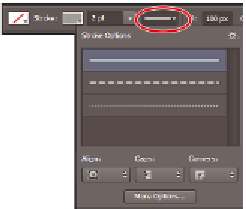Graphics Programs Reference
In-Depth Information
10
Select Set shape stroke type in the Options bar, and then click More Options; the Stroke
dialog box appears.
Selecting a shape stroke type using the Stroke dialog box.
Change the following:
Select
Center
from the Align drop-down menu.
Make sure
Round
is selected for both the Caps and Corners.
Make sure the
Dashed Line
checkbox is checked and enter the i rst four values at
2
.
11
Click Save to save your custom stroke, and then click OK; your new stroke is added to
the Stroke Options drop-down menu.
Change the stroke options and save it as a preset.
12
Choose File > Save to save this i le. Keep it open for the next part of this lesson.