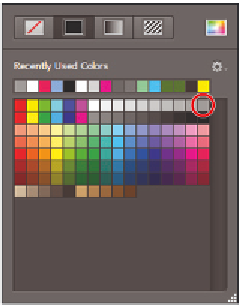Graphics Programs Reference
In-Depth Information
6
With the Custom Shape tool still selected, click Fill in the Options bar and select the
No Color
icon.
Change the Fill to No Color.
7
Click Stroke and select the
50% Grey
color swatch.
8
In the Options bar, change the stroke size from 3 pt to
2 pt
.
Select 50% gray for the stroke color,
and change the size to 2 pt.
9
Hide the path selection by choosing View > Show > Target Path, or use the keyboard
shortcut Ctrl+Shift+H (Windows) or Command+Shift+H (Mac OS).