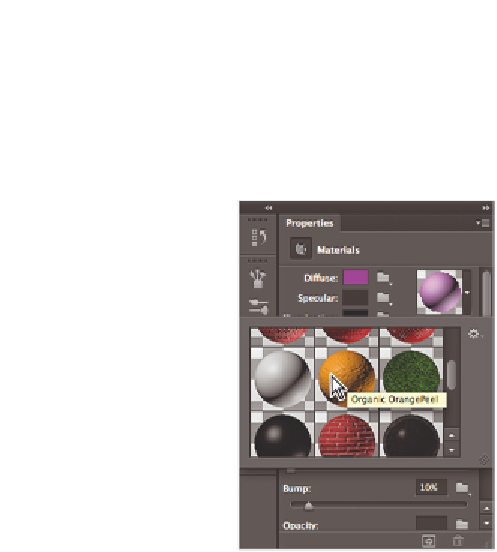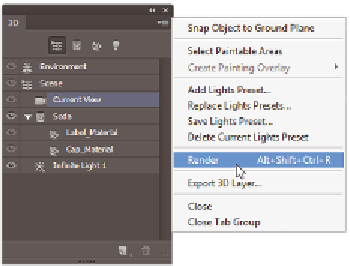Graphics Programs Reference
In-Depth Information
2
Click the Material picker thumbnail at the top of the Properties panel. A menu appears
with various Material presets. Scroll down until you i nd the OrangePeel material, and
then click it to apply the texture to your sides.
The OrangePeel material is applied to all
sides of your 3D text.
The texture may take a few moments to load but it will eventually update the default
purple texture and will be immediately visible in the Secondary View.
3
Choose File > Save. Keep this i le open for the next exercise.
Rendering and Rasterizing your 3D images
Photoshop CS6 uses a technique called ray tracing to create high-quality renders of
3D images. During ray tracing, 3D model information such as materials and lights are
generated, often slowly. A high-quality i nal render can take a long time based on your
system and the size and complexity of the 3D object; however, the results are often worth it.
1
In the 3D panel, click the panel menu at the top right and choose Render. Photoshop's
feedback tiling feature starts running on your screen.
Rendering your 3D object.