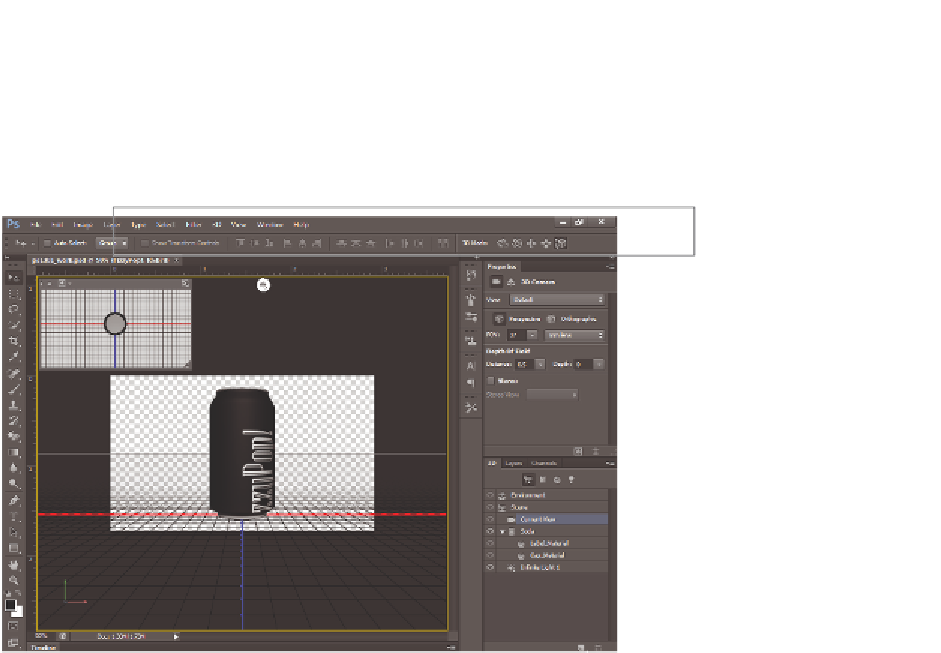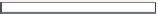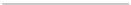Graphics Programs Reference
In-Depth Information
2
Click the Create button. You may be prompted to switch to the 3D workspace; click
Yes if necessary. After a few moments, your l at artwork is applied to the soda mesh
and you have the opportunity to see the default 3D workspace.
A
B
C
D
E
A.
3D Secondary View.
B.
3D Mode.
C.
Live Preview.
D.
Properties panel.
E.
3D panel.
The 3D workspace is dif erent in many ways from the traditional Photoshop
workspace. Your main document window has two views by default, the main view,
and the Secondary View.
3
If you do not see the Secondary View, select your Move tool, and then choose View >
Show > 3D Secondary View.
Note that the 3D panel also opened to show you the elements in the 3D scene and a
Properties panel, allowing you to control various properties of the scene elements.
Getting 3D images in and out of Photoshop CS6
Photoshop provides you with many preconfigured 3D shapes from which you can choose,
and it also enables you to import existing files from 3D applications. Formats that you can
import include:
•
.dae
(Collada)—the recommended format for interchange
•
.3ds
—3D Studio
•
.obj
—Wavefront
•
.u3d
—Universal 3D
•
.kmz
—Google Earth's format. This is the same as a zipped Collada file