Graphics Programs Reference
In-Depth Information
6
Choose File > Save As. In the Save As dialog box, navigate to the ps13lessons folder,
and then type
ps1301_work.psd
into the Name text i eld. Choose Photoshop from
the Format drop-down menu and press Save. If the Photoshop Format Options
window appears, click OK.
Wrapping the image around a soda can
Now that you have consolidated the composition to one layer, you can easily map this
image to a 3D mesh. Photoshop provides you with default meshes that you can select
from the 3D panel. Once this image has been wrapped around the mesh, it is considered a
texture for the object.
In this exercise, you will convert your image to a 3D mesh using the 3D panel.
1
Choose Window > 3D to open the 3D panel. Click the radio button labeled Mesh
from Preset, click on the drop-down menu, and then choose Soda.
Create 3D objects from a choice of mesh
presets.