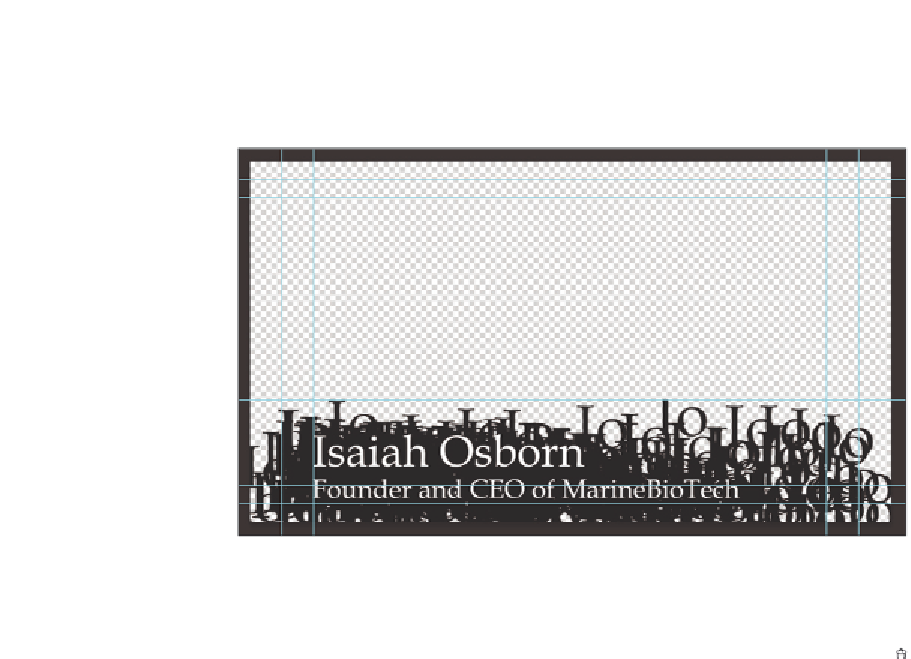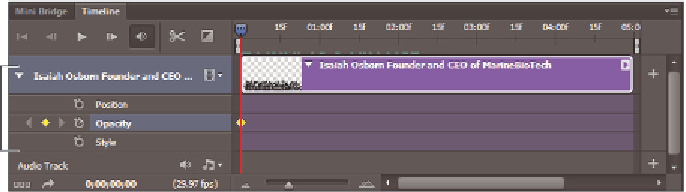Graphics Programs Reference
In-Depth Information
7
Position the graphic so it is below the lower third guide.
Position the graphic so it is below the lower third.
8
If the Layers panel is not open, choose Window > Layers. Layer 1 was created
automatically when you created your document and you don't need it, so delete it by
highlighting it in the Layers panel and dragging it to the Delete layer button ( ) at the
bottom of the panel.
9
If the Timeline panel is not open, choose Window > Timeline. Click the button
labeled Create Video Timeline located in the middle of the Timeline panel; the
video timeline appears. The video timeline in Photoshop CS6 supports basic editing,
transitions, and the ability to add a music track.
A
B
C
D
E
L
F
G
H
I
E
K
J
A.
Player Controls.
B.
Mute Audio Playback.
C.
Split at Playhead.
D.
Select a transition.
E.
Current Time Indicator.
F.
Video Track Layers.
G.
Audio Track.
H.
Convert to Frame Animation.
I.
Render Video.
J.
Zoom Slider.
K.
Add Media to Track.
L.
Panel Menu.