Graphics Programs Reference
In-Depth Information
16
Click the Play button ( ) at the bottom of the Animation panel to preview your
animation. If your animation continues to loop, press the Stop animation button ( )
(same location as the Play button) to stop the animation.
As a default, your animation is set to replay over and over again. If you prefer to set the number
of times your animation plays, click and hold the text, Forever, that appears in the lower-left
corner of the animation panel and select Once, or choose Other to input a custom value.
17
Choose File > Save As. The Save As dialog box appears. Navigate to the ps12lessons
folder and then type
animation_done
in the Name text i eld. Choose Photoshop
(PSD) from the Format drop-down menu and click Save. Keep the i le open for the
next part of this lesson.
Saving an animated GIF
Now you will save the animation in a format that will recognize the frames and can be
posted to the Web.
1
Choose File > Save For Web.
2
In the Save For Web dialog box, choose 2-up from the display tabs at the top of
the dialog box. This allows you to see the original image next to a preview of the
optimized image.
3
Choose GIF 128 Dithered from the Preset drop-down menu. This is a good preset to
use for an animation with multiple colors. It creates a good balance between i le size
and image quality.
4
Click the Preview button in the lower left to see a preview of the animated GIF. In
your own projects, this would be a good way to test your animation and then return
to the Save for Web interface and make adjustments. For now, just close the browser.
5
Click the Save button to save your i le as a GIF animation. Navigate to the ps12lesson
folder and type animation_done.gif in the File name text i eld.
6
In the Format drop-down menu, choose Images Only and press Save.
7
Choose File > Save to save your i le, then choose File > Close to close your
Photoshop document.
8
If you would like to test your i le, open any browser application and choose File > Open
File, and then browse to locate your GIF and open it directly into your browser window.