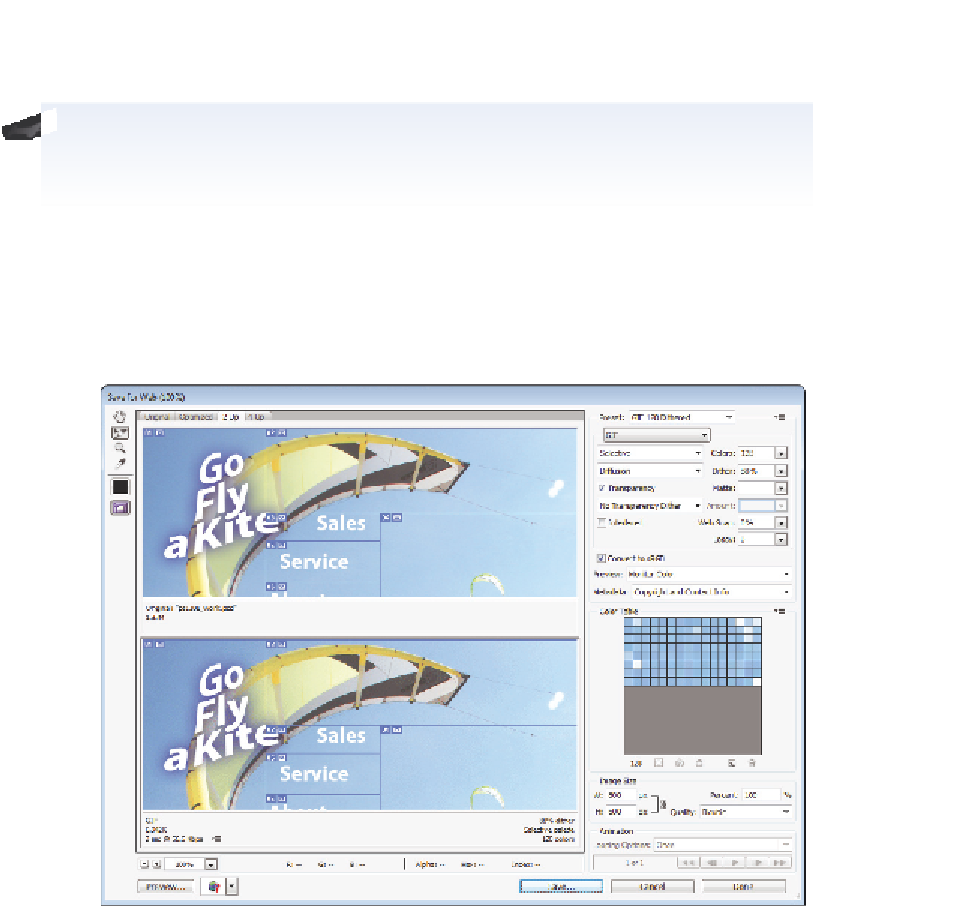Graphics Programs Reference
In-Depth Information
Using Save For Web
The process of making an image look as good as possible at the smallest i le size is called
optimizing. This is important for all images that will be used on the Web, since most
viewers don't want to wait long for information to appear.
In this part of the lesson, you'll use the Save For Web feature to optimize your
navigational banner.
In the previous version of Photoshop, this feature was called “Save for Web & Devices.” With
the removal of the Device Central feature in Photoshop CS6, the name has returned to the
simpler “Save for Web.”
1
With the ps1201_work.psd i le still open, choose File > Save For Web. The Save For
Web dialog box appears.
2
Select the 2-up tab to view your original image on the top and your optimized image
on the bottom. Note that the window may display the original on the left side and the
optimized image on the right.
A
C
B
A.
Toolbox.
B.
Preview window.
C.
Optimization settings.