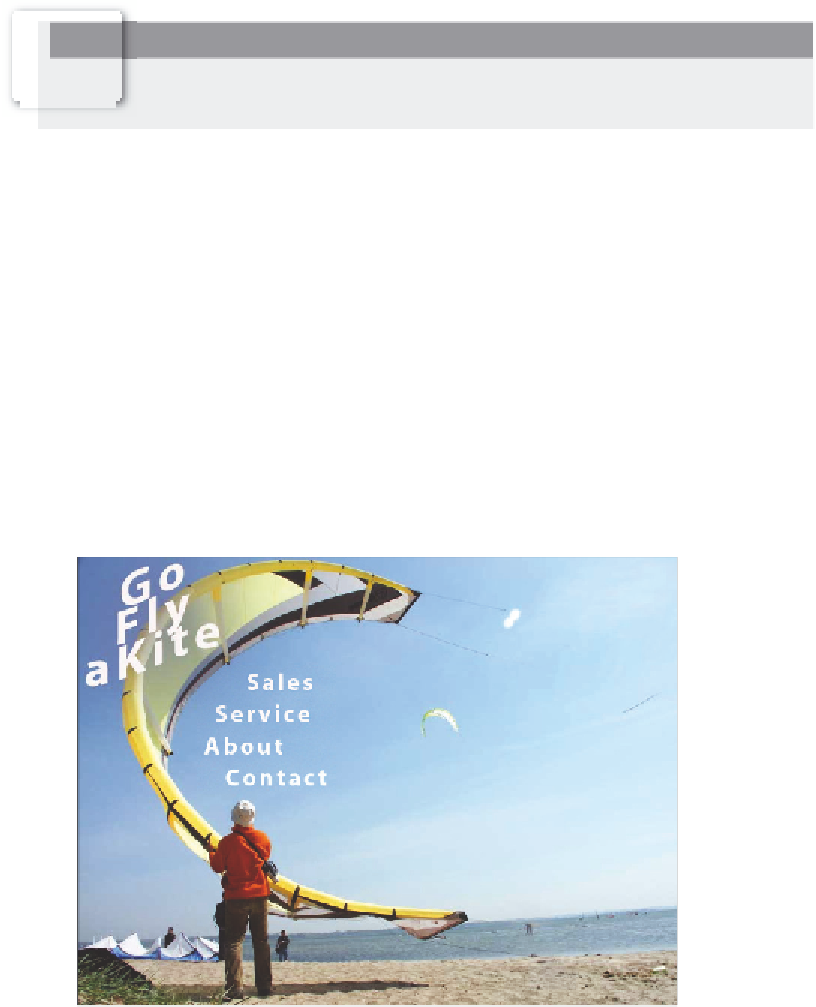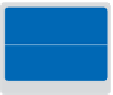Graphics Programs Reference
In-Depth Information
In order to work with video in Photoshop, you must have the Extended version and the
QuickTime player plug-in installed on your computer. QuickTime is pre-installed with
the Mac OS operating system; Windows users can download the QuickTime player for
free from the Apple website,
apple.com/quicktime
.
12
See Lesson 12 in action!
Use the accompanying video to gain a better understanding of how to use some of the features
shown in this lesson. You can i nd the video tutorial for this lesson on the included DVD.
Viewing the completed file
Before starting this lesson, you'll use your browser to view the completed page with
navigational links that you will create in this part of the lesson. You should note that creating
an entire web page as a graphic (as you will see in this example) has limited use, such as
creating a mockup for a page that will later be converted to HTML, CSS, and images.
1
Open your web browser—you can use any browser for this lesson (Firefox, Safari,
Opera, or Internet Explorer, to name a few).
2
Choose File > Open, or Open File. The exact menu selection varies depending on
the type and version of your browser, but the menu item for opening a page in your
browser should be under the File menu.
3
In the Open dialog box, navigate to the ps12lessons folder on your hard-drive and
open the i le called ps1201_done.html. An image created to help viewers navigate a
web site appears.
The completed web page in a web browser.