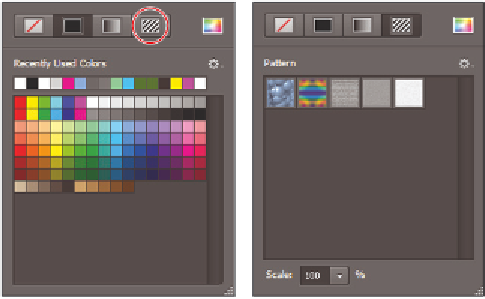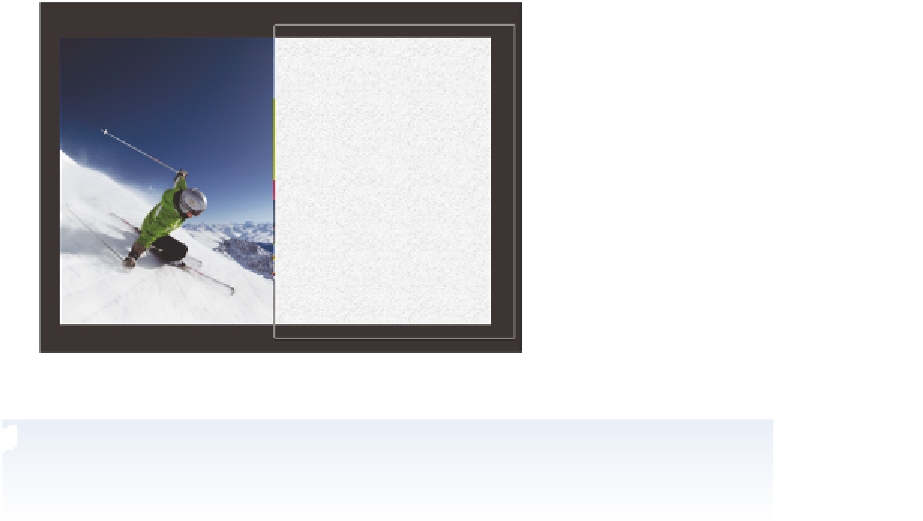Graphics Programs Reference
In-Depth Information
Filling a vector shape with a pattern
The vector tool capabilities that you can use in Photoshop CS6 have improved
dramatically. In this section, you will learn how to i ll a vector shape with a pattern.
1
With the Rectangle 1 vector layer still active, click Fill in the Options bar, and then
click the Pattern button.
2
Select Grey Granite as the pattern. You can learn about saving your own patterns in
Lesson 9, “Taking Layers to the Max.”
Select Pattern from the Fill menu. Select Grey Granite.
The shape is i lled with the pattern.
If you do not see the options for the vector layer, you may have inadvertently selected another
tool. The Vector options appear only when you have selected a vector shape tool, such as the
Rectangle tool.