Graphics Programs Reference
In-Depth Information
3
You can replace the contents of a Smart Object layer by choosing Layer > Smart
Objects > Replace Contents. You might use this technique if you wanted to replace
one image with another without losing any scaling, rotating or warping you had
created for the image.
4
Any i lter applied to a Smart Object is a Smart Filter. Smart Filters appear in the
Layers panel below the Smart Object layer to which they are applied. Because you can
adjust, remove, or hide Smart Filters, they are non-destructive.