Graphics Programs Reference
In-Depth Information
Review
Questions
1
Name an example of how a color sampler can be used.
2
What color mode is typically used for color-correcting an image?
3
What is a neutral? How can you use it to color-correct an image?
4
How can you tell if an image has been corrected in Adobe Photoshop?
5
What is a DNG i le?
Answers
1
It is common for the Color Sampler tool to be used inside the Curves panel, where it
can be used to mark white, black, or gray points on the image. Using a Color Sampler
makes it much easier to read the data from one particular point of the image from the
Info panel.
2
There are many theories as to which color mode is the best working environment for
color correction. Unless you are in a color-calibrated environment (using LAB), RGB
should be the mode you choose to work in for color correction.
3
A neutral is a gray, or a shade of gray. You can often i nd a gray area in an image that
can be used as a measuring tool to see if your colors are balanced. Some photographers
like to introduce their own gray card in order to have a neutral against which to
balance. They then crop the gray card out of the image when they are i nished
correcting the color balance.
4
By viewing the Histogram panel, you can tell if an image's tone curve has been
adjusted. Even if you make simple curve adjustments, some degradation will occur in
the tonal values of the image.
5
The DNG (Digital Negative) format is a non-proprietary, publicly documented, and
widely supported format for storing raw camera data. The DNG format was developed
to provide a standard format that all camera vendors would eventually support. You
may also use DNG as an intermediate format for storing images that were originally
captured using a proprietary camera raw format.