Graphics Programs Reference
In-Depth Information
Reopening a DNG file
You'll now use Bridge to access your saved DNG i le.
1
Access Bridge by choosing File > Browse in Bridge.
2
If you are not still in the ps07lessons folder, navigate to it now. Double-click on the
i le you have created, ps070301.dng.
Note that the i le reopens in the Camera Raw plug-in dialog box and that you can
undo and redo settings, as the original has remained intact.
Congratulations! You have completed the lesson on Camera Raw images.