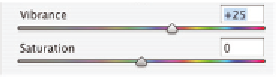Graphics Programs Reference
In-Depth Information
6
Increase the contrast in the image by clicking and dragging the contrast slider right, to
the +60 mark, or by typing
60
into the Contrast text i eld.
Increase the richness of color by using the Vibrance slider. Do not increase it too
much if you plan on printing the image, as oversaturated, rich colors do not generally
convert well to CMYK.
7
Drag the Vibrance slider right, over to the 25 mark, or type
25
into the Vibrance
text i eld.
Drag the Vibrance slider to the right.
8
Select the Crop tool ( ) from the Control panel, and click and drag to select an image
area that is a little closer to the girl's face. Double-click in the image area to accept the
crop.
Cropping an image in the Camera Raw Plug-in.
Now you'll save your settings.
9
Click on the Presets tab. Press the Save Preset button ( ) in the lower-right corner of
the Presets panel. Type the name
Canon_outdoor
and press OK.
10
Keep the Camera Raw Plug-in window open for the next step.