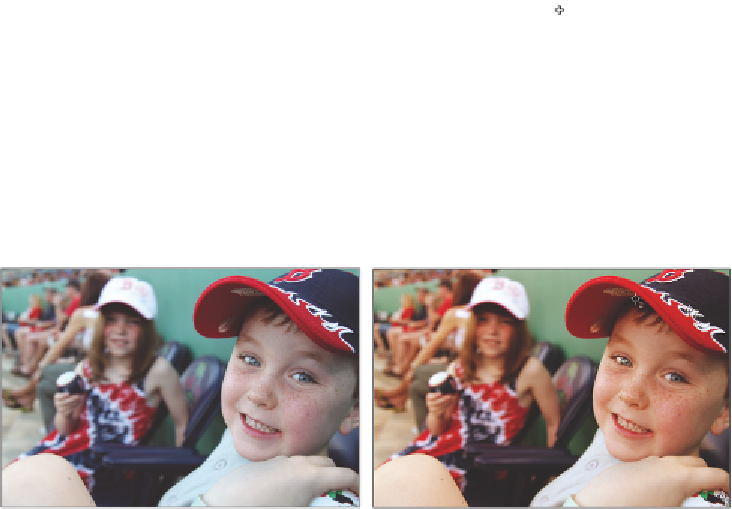Graphics Programs Reference
In-Depth Information
3
Click on the Create New Document from Current State button (
) at the bottom of
the History panel. A new i le is created.
4
Click back on your original image, ps0701_work.psd, and press Ctrl+0 (zero)
(Windows) or Command+0 (zero) (Mac OS) to i t the image on your screen.
5
Click on the original snapshot located at the top of the History panel. This returns
you to the original state.
6
Select Window > Arrange > 2-up Vertical to place the images side by side. Zoom into
the area surrounding the small child to see that it appears almost as if a cast of color
has been lifted from the image, producing a cleaner, brighter image.
Comparing your corrected image with the original image.
7
Choose File > Save, and then File > Close to close your ps0701_work i les.
8
Choose File > Close for the unsharp mask i le created from your History panel. When
asked to save the changes, click No, or Don't Save.
Congratulations! You have i nished the color-correction part of this lesson.
Taking care of red eye
Red eye typically occurs when you use a camera with a built-in l ash. The light of the
l ash occurs too fast for the iris of the eye to close the pupil, revealing the blood-rich area
alongside the iris. There are many cameras that come with features to help you avoid this
phenomenon, and most professional photographers don't experience this, as they typically
use a l ash that is not directly positioned in front of the subject. Also, there is a solution
that is built right into Photoshop.
1
Open the image named ps0702.psd, click and hold down on the Spot Healing Brush
tool ( ) and drag down to select the Red Eye tool ( ).
Choose File > Save As. The Save As dialog box appears. Navigate to the ps07lessons
folder on your hard drive. In the Name text i eld, type
ps0702_work
, choose
Photoshop from the Format drop-down menu, and press Save.
2
Click and drag, creating a marquee around the eye on the left side of the image; when
you release the mouse, the red eye is removed. If you missed a section, you can repeat
this without damaging the areas that are not part of the red eye.