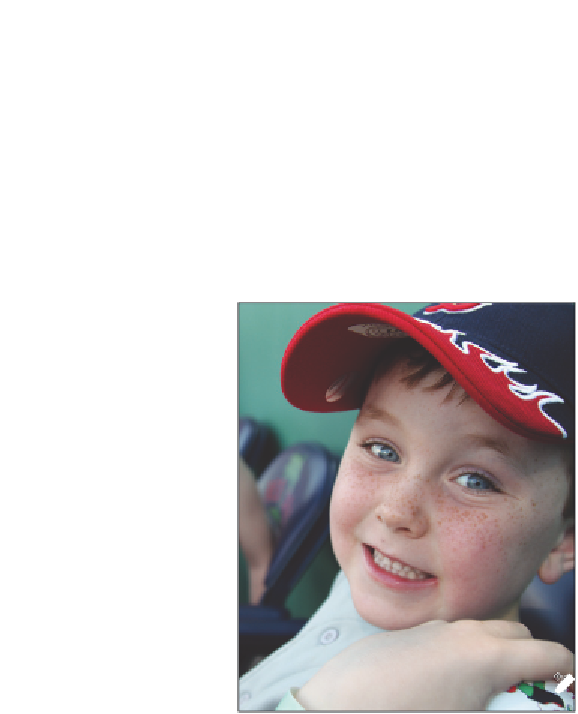Graphics Programs Reference
In-Depth Information
Setting the neutral
In this section, you'll balance the neutrals in the image.
1
With the Curves Properties panel still open, set another Color Sampler marker by
Shift+clicking on the gray area on the baseball that is located in lower-right corner of
the image. In your images, you might i nd a neutral in a shadow on a white shirt, a
gray piece of equipment, or a counter top.
Find a neutral gray in the image.
Some photographers like to include a gray card (available at photo supply stores) in their images
to help them color-balance their images.