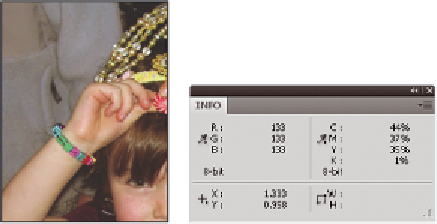Graphics Programs Reference
In-Depth Information
Understanding neutral colors
A neutral is essentially anything in the image that is gray: a shade of gray, or even light to
dark grays. A gray value is a perfect tool to help you measure color values, as it is composed of
equal amounts of red, green, and blue. Knowing this allows you to pick up color inaccuracies
by reading values in the Photoshop Info panel, rather than just guessing which colors need to
be adjusted.
The first image you see below is definitely not correct. You can tell this by looking at the
Info panel and seeing that the RGB values are not equal. In the second image, they are almost
exactly equal. By looking at only the RGB values, you can tell that the image on the bottom
is much more balanced than the image on the top.
The neutrals in this image are not balanced; you can tell because the RGB
values are not equal in value.
The neutrals in this image are balanced; you can tell because the RGB
values are equal.