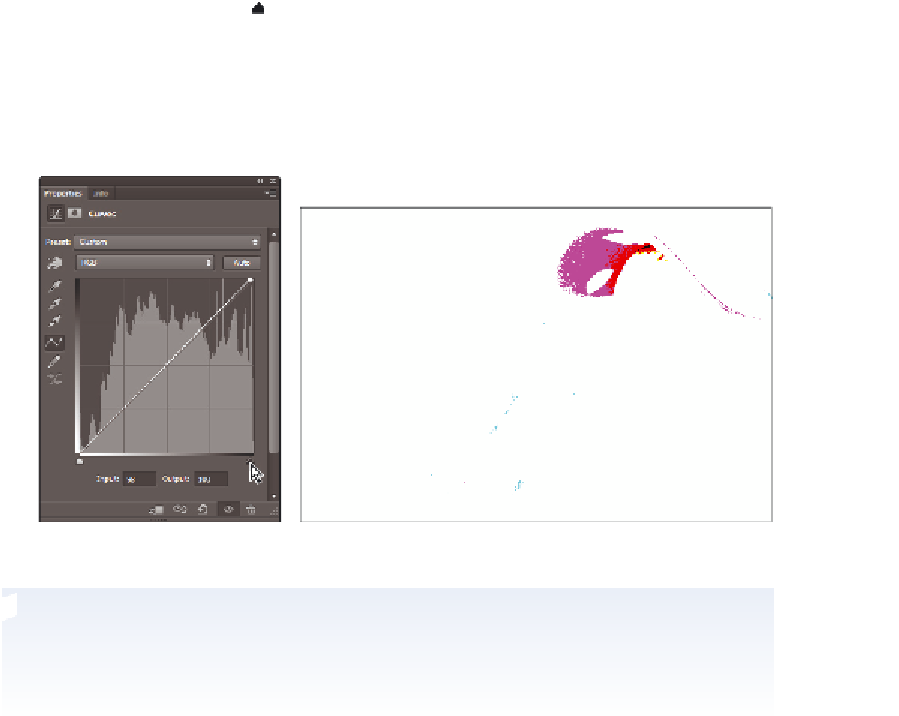Graphics Programs Reference
In-Depth Information
9
If you are not seeing the entire image, press Ctrl+0 (zero) (Windows) or Command+0
(zero) (Mac OS) to make the image i t in the window.
10
Select the shadow slider ( ) on the Properties panel, and hold down the Alt/Option
key and drag the slider toward the left.
When dragging the slider (slowly), notice that clipping appears, indicating (with
darker colors) the shadow areas of this image. Notice that there are many shadow areas
in this image, but you see that the underside of the brim of the hat appears almost
instantly, indicating that it is the darkest area in the image.
To see the darkest area of this image, hold down the Alt/Option key and slide the shadow slider to the left.
Depending upon the input device you might have, many areas display as the darkest areas of an
image. This is an indication that the input device, whether a scanner or camera, does not have a
large dynamic range of tonal values that it can record. You might have to take a logical guess as to
what is the darkest part of the image.