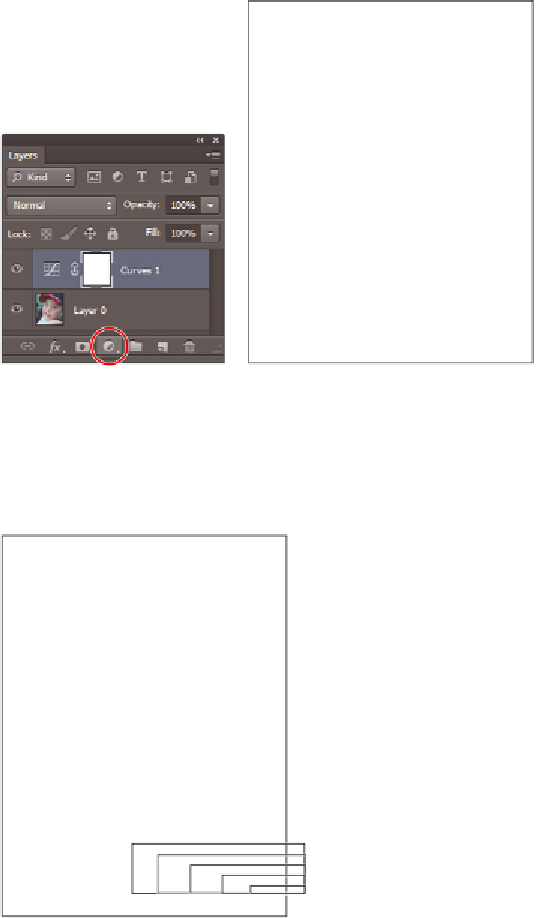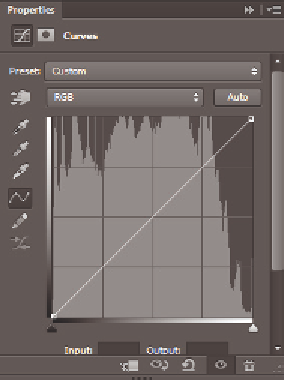Graphics Programs Reference
In-Depth Information
2
Click and hold on the Create New Fill or Adjustment Layer button ( ) at the bottom
of the Layers panel, select Curves, and release the mouse. The Properties panel appears
with the Curves options visible in it.
Select the Curves Adjustment.
The Curves dialog box appears.
If you have used previous versions of Photoshop, then keep in mind that adjustments
work very dif erently than in previous versions and could possibly be confusing to
both new and existing Photoshop users. Read these tips before you proceed any
further, and refer back to them if you have any problems following future steps.
A
C
E
A.
Adjustment af ects all layers below (click to clip to layer).
B.
Press to view previous state.
C.
Reset to adjustment defaults.
D.
Toggle layer visibility.
E.
Delete this adjustment layer.