Graphics Programs Reference
In-Depth Information
Self study
Return to the ps0605_work.psd image and use a variety of retouching tools, such the
Clone Stamp, Spot Healing, and Healing Brush tools to i x the rest of the damaged areas
in the image. Also use the retouching tools to remove dust.
Use the Clone Source panel to repair the lower-left and lower-right corners of the
ps0605_work.psd image.
Review
Questions
1
If you have an image in the grayscale mode and you want to colorize it, what must
you do i rst?
2
What blending mode preserves the underlying grayscale of an image and applies a hue
of the selected color? Hint: it is typically used for tinting images.
3
What is the main dif erence between the way the Clone Stamp and Healing Brush
replace information in an image?
4
How many clone sources can be set in the Clone Source panel?
Answers
1
In order to use color, you must choose a color mode that supports color, such as RGB
or CMYK. You can change the color mode by selecting the Image > Mode menu.
2
The Color blending mode is used for tinting images.
3
The Clone Stamp makes an exact copy of the sampled area, whereas the Healing
Brush makes a copy of the sampled area and matches the texture, lighting,
transparency, and shading of the sampled pixels.
4
You can set up to i ve clone sources in the Clone Source panel.