Graphics Programs Reference
In-Depth Information
2
Select the Zoom tool, then click and drag over the bottom area of the girl's dress.
Click and drag to zoom into the dress.
3
Click and hold on the Spo
t
Healing Brush (
) in the Tools panel to select the hidden
tool, the Healing Brush (
).
4
Position your cursor over an area near to, but outside, the fold line in the skirt, as
you are going to dei ne this area as your source. Hold down Alt (Windows) or Option
(Mac OS), and click to dei ne the source for your Healing Brush tool.
5
Now, paint over the fold line that is closest to the source area you dei ned.
6
Repeat this process; Alt/Option+click in appropriate source areas near the folds across
the dress, then paint over the fold lines, using the Healing Brush tool. Don't forget to
change the size using the left and right brackets, if necessary.
Dei ne a source and then paint with the
Healing Brush tool.
7
Choose File > Save, and leave this i le open for the next part of this lesson.