Graphics Programs Reference
In-Depth Information
Lesson 6
What you'll learn in
this lesson:
•
Selecting color
•
Using the Brush tool
•
Applying transparency
•
Using blending modes
•
Retouching images
Painting and Retouching
In this lesson, you'll get a quick primer in color and color models.
You will then have an opportunity to practice using Photoshop's
painting and retouching tools, such as the Brush, Clone Stamp, and
a variety of healing tools.
Starting up
Before starting, make sure that your tools and panels are consistent by resetting your
preferences. See “Resetting the Photoshop workspace” in the Starting up section of this topic.
You will work with several i les from the ps06lessons folder in this lesson. Make sure that
you have loaded the pslessons folder onto your hard drive from the supplied DVD. See
“Loading lesson i les” in the Starting up section of this topic.
6
See Lesson 6 in action!
Use the accompanying video to gain a better understanding of how to use some of the features
shown in this lesson. You can i nd the video tutorial for this lesson on the included DVD.