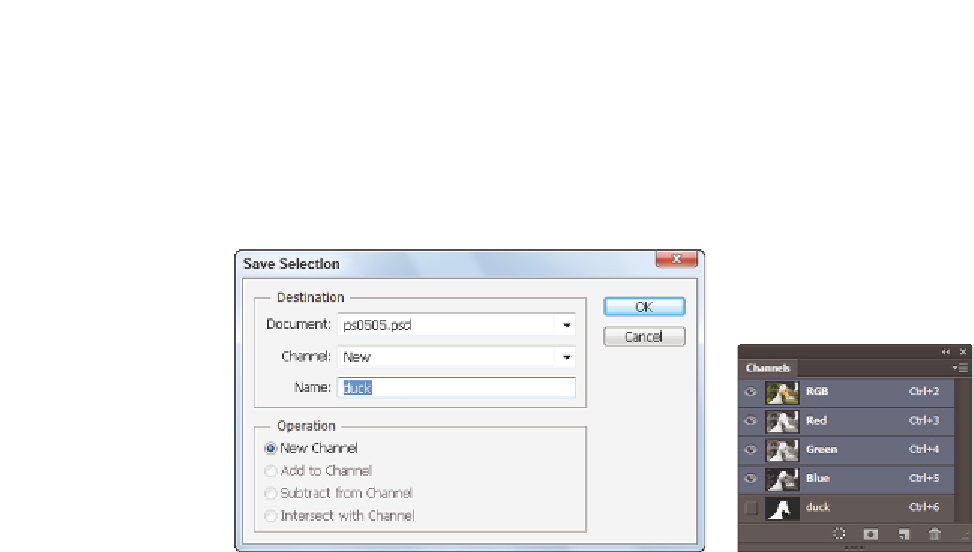Graphics Programs Reference
In-Depth Information
3
If you cannot see the Channels panel, choose Window > Channels to see that you
have a saved channel (or selection) named duck. Selections that are saved with an
image are known as alpha channels. Channels are not supported by all i le formats.
Only Photoshop, PDF, PICT, Pixar, TIFF, PSD, and Raw formats save alpha channels
with the i le.
Name your saved selection.
The Channels panel.
4
Choose Select > Deselect, or press Ctrl+D (Windows) or Command+D (Mac OS), to
deselect the active selection.
5
Once a selection is saved, you can easily reselect it by choosing Select > Load Selection,
or by Ctrl-clicking (Windows) or Command-clicking (Mac OS) on the channel in the
Channels panel. The duck selection is reactivated.
You can save multiple selections in an image, but take note: your i le size will increase each
time you save a new selection. When multiple selections are saved, you will need to click on the
Channel drop-down menu and choose which saved selection to display.