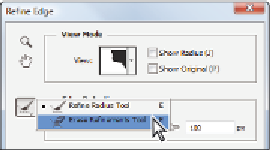Graphics Programs Reference
In-Depth Information
6
To get a better view of the hair selection, choose the Black & White option from the
View drop-down menu. Black & White is a viewing option that you can use to see
your selection better.
Change the View to Black & White to
better see the selection edges.
7
Using the Radius slider, in the Edge Detection section, change the Radius value to
100
. This may seem like a rather drastic radius selection, but you can see that this
masked the hair fairly well.
The issue you now have is that by increasing the radius to get a better selection of hair,
you also degraded the edge selection of the shoulder, beneath the hair. You will use
the Erase Rei nements tool to help you clean up your selection.
8
Click and hold down on the Rei ne Radius tool and select the Erase Rei nements tool.
Clean up your selection using the Erase
Rei nements tool.