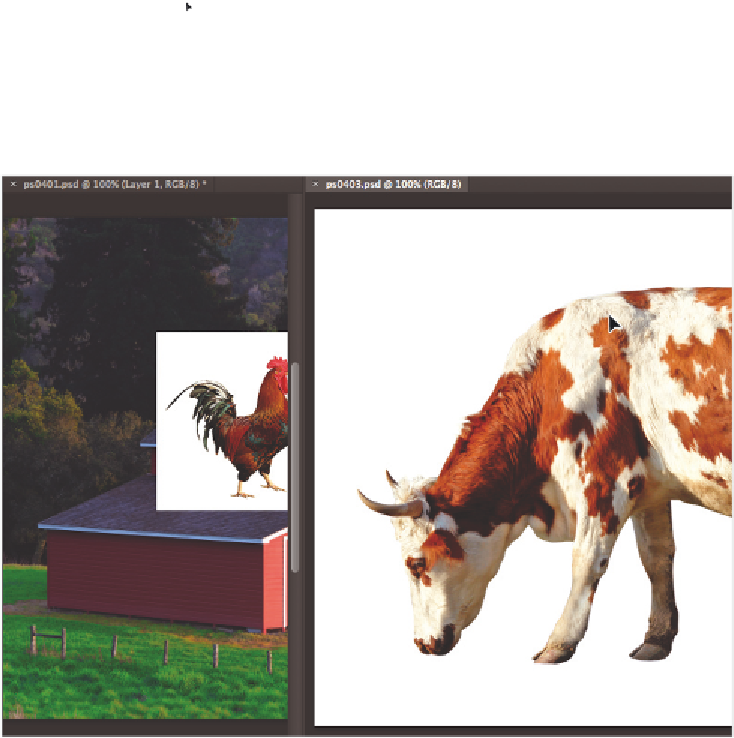Graphics Programs Reference
In-Depth Information
2
Select the Move tool ( ), and then select the picture of the cow, which is the ps0403.
psd image. Click and drag the cow image over to the barn image. When your cursor is
positioned over the picture of the barn, release your mouse. The cow picture is placed
into the barn picture on a new layer.
Like using the Copy and Paste command, you can use the Move tool to copy images
from one document to another.
Click and drag the cow image into the picture of the barn.
You do not have to position images beside each other to move them from one image i le to
another. You can also drag and drop an image to the document tab of another image, and then
drag down into the image area.
3
Select the tab of ps0403.psd and choose File > Close to close the i le containing the
picture of the cow. Do not save any changes to the i le.