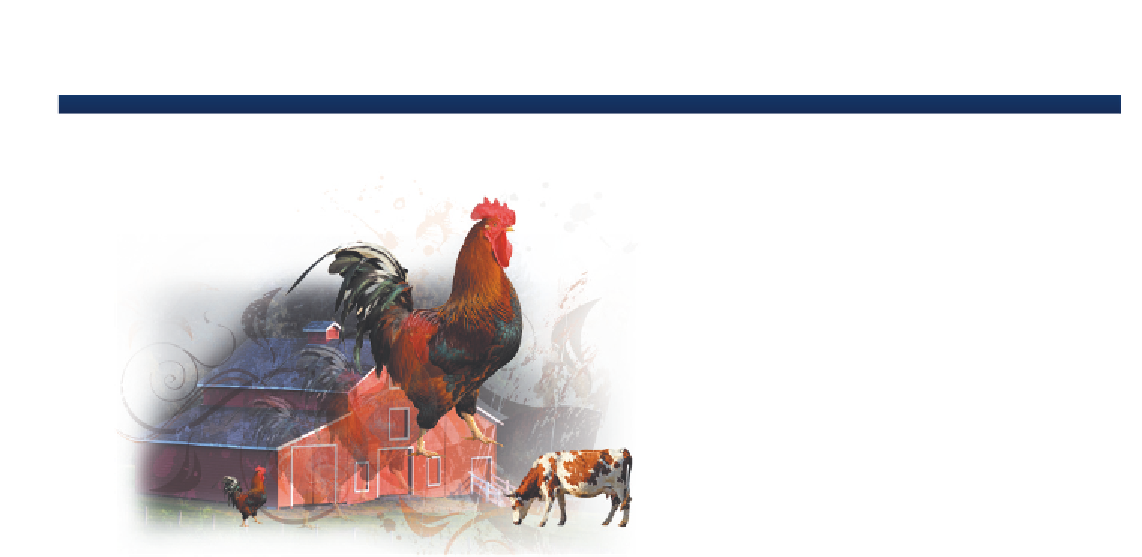Graphics Programs Reference
In-Depth Information
Lesson 4
What you'll learn in
this lesson:
•
Combining images
•
Understanding document
settings
•
Removing backgrounds
•
Saving i les
Photoshop Basics
In this lesson, you'll learn how to combine images while gaining
an understanding of image resolution and i le size.You'll also learn
about i le formats and options for saving your i les for use on the
Web or in print.
Starting up
Before starting, make sure that your tools and panels are consistent by resetting your
preferences. See “Resetting Adobe Photoshop CS6 preferences” in the Starting up section
of this topic.
You will work with several i les from the ps04lessons folder in this lesson. Make sure that
you have loaded the pslessons folder onto your hard drive from the supplied DVD. See
“Loading lesson i les” in the Starting up section of this topic.
In this lesson, you'll use multiple images to create a composite image that you will then
save for both print and online use. While this lesson covers some basic information about
working with i les for online distribution, you can learn even more about saving i les for
the web in Lesson 12, “Creating Images for Web and Video.”