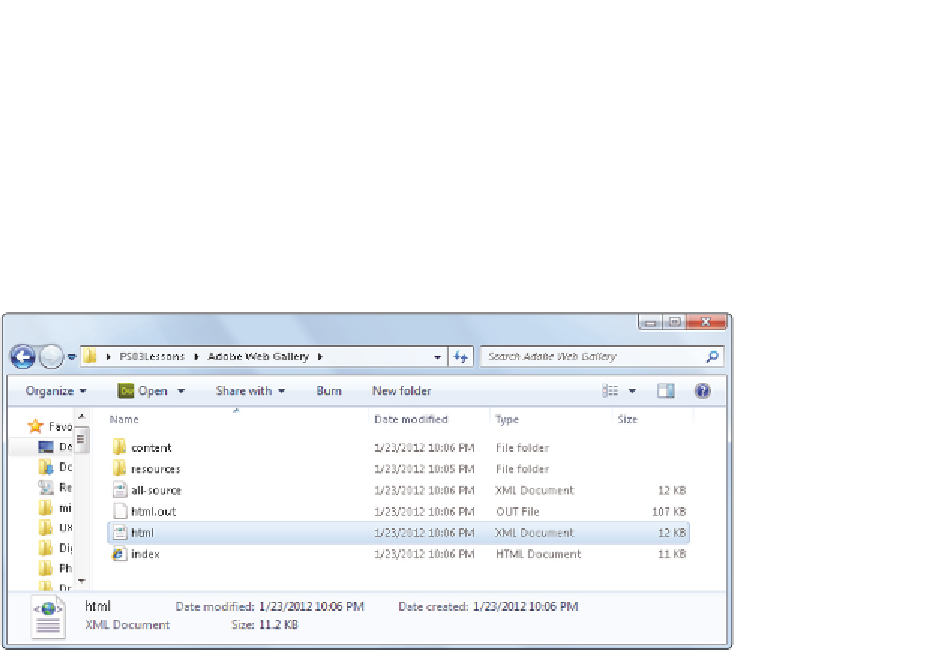Graphics Programs Reference
In-Depth Information
2
Click on the Save button at the bottom of the Output panel. A dialog box appears,
indicating that you have successfully created a Gallery; press OK.
You have successfully saved your Web Gallery. Use Adobe Bridge to navigate and
open the contents of the Adobe Web Gallery folder that was created in the ps03lessons
folder. Open the contents to see that your components are neatly organized so that
you can open them in your web editor and customize them, or send them to your web
site administrator for uploading.
The completed web site, when saved to the hard drive.
Automated tools for Photoshop: PDF contact sheet
By creating a PDF contact sheet, you can assemble a series of images into one i le for such
purposes as client approval and summaries of folders.
1
To make it easy to select just the images you want, click on Essentials to change
the Adobe Bridge workspace back to the defaults. If you do not see the contents of
the ps03lessons folder in the content window in Bridge, click on Desktop, and then
double-click on the ps03lessons folder. If you stored the lesson i les elsewhere, use the
navigation tools in Bridge to locate your lesson i les.
2
Click on the i rst skateboarder image you see and then Shift+click on the last, selecting
all the skateboarding images, but none of the folders inside the ps03lessons folder.
3
Select Output from the upper-right of the Adobe Bridge workspace.