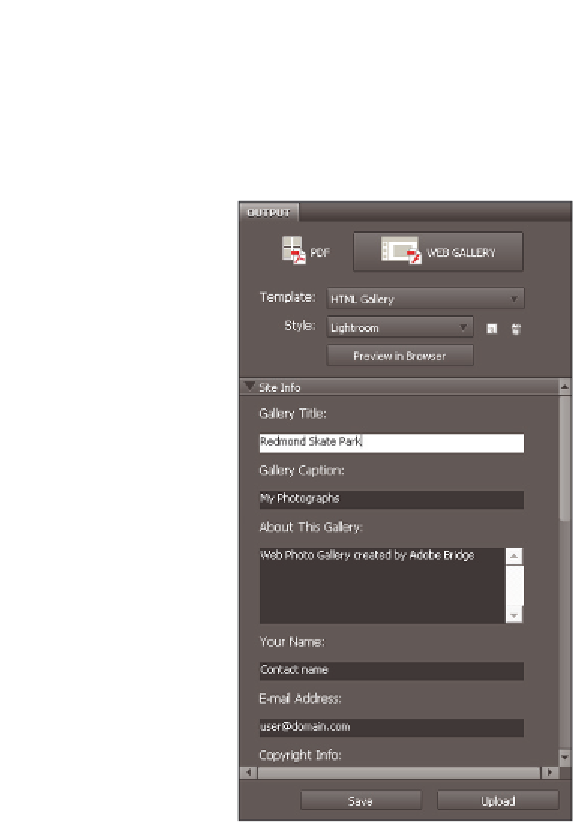Graphics Programs Reference
In-Depth Information
8
Using the scroll bar to the right of the Site Info section, click and drag to scroll down
through the rest of the options. Note that you can add additional contact information,
and dei ne colors that you want to use for dif erent objects on the page, including text.
Select the template and any other customized options in
the Output panel.
9
Press the Preview in Browser button that is located in the upper-half of the Output
panel; your website is automatically created.
Note that because the Graphics folder and a video are selected, you will get a warning
that some of the i les are not supported image types, Press OK. You may also receive