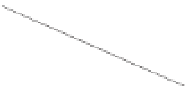Java Reference
In-Depth Information
a)
Painter
app running on Windows
Close
button
Select a color
Select a shape
Specify
whether a
rectangle or
oval is filled
with color
Clear the
entire drawing
Undo the last
shape that was
added to the
drawing
b)
Painter
app running on Linux.
Close
button
c)
Painter
app running on OS X.
Close
button
Fig. 1.11
|
Painter
app executing in Windows 7, Linux and OS X.
[
Note:
Java commands are
case sensitive
—that is, uppercase letters are different
from lowercase letters. It's important to type the name of this application as
Painter
with a capital
P
. Otherwise, the application will
not
execute. Specifying
the
.class
extension when using the
java
command results in an error. Also, if
you receive the error message, “
Exception
in
thread
"main"
java.lang.No-
ClassDefFoundError:
Painter
," your system has a
CLASSPATH
problem. Please
refer to the Before You Begin section for instructions to help you fix this problem.]
4.
Drawing a filled yellow oval for the face
.
Select
Yellow
as the drawing color,
Oval
as the shape and check the
Filled
checkbox, then drag the mouse to draw a large
oval (Fig. 1.12).