Java Reference
In-Depth Information
Line 20 uses
String
method
toLowerCase
to return a new
String
object with lower-
case letters where corresponding uppercase letters exist in
s2
. The original
String
remains
unchanged. If there are no characters in the original
String
to convert,
toLowerCase
returns the original
String
.
Line 23 uses
String
method
trim
to generate a new
String
object that removes all
white-space characters that appear at the beginning and/or end of the
String
on which
trim
operates. The method returns a new
String
object containing the
String
without
leading or trailing white space. The original
String
remains unchanged. If there are no
white-space characters at the beginning and/or end,
trim
returns the original
String
.
Line 26 uses
String
method
toCharArray
to create a new character array containing
a copy of the characters in
s1
. Lines 29-30 output each
char
in the array.
As we've seen, every object in Java has a
toString
method that enables a program to obtain
the object's
string representation
. Unfortunately, this technique cannot be used with prim-
itive types because they do not have methods. Class
String
provides
static
methods that
take an argument of any type and convert it to a
String
object. Figure 14.9 demonstrates
the
String
class
valueOf
methods.
The expression
String.valueOf(charArray)
at line 18 uses the character array
char-
Array
to create a new
String
object. The expression
String.valueOf(charArray, 3, 3)
at line 20 uses a portion of the character array
charArray
to create a new
String
object.
The second argument specifies the starting index from which the characters are used. The
third argument specifies the number of characters to be used.
1
// Fig. 14.9: StringValueOf.java
2
// String valueOf methods.
3
4
public class
StringValueOf
5
{
6
public static void
main(String[] args)
7
{
8
char
[] charArray = {
'a'
,
'b'
,
'c'
,
'd'
,
'e'
,
'f'
};
9
boolean
booleanValue =
true
;
10
char
characterValue =
'Z'
;
11
int
integerValue =
7
;
12
long
longValue =
10000000000L
;
// L suffix indicates long
float
floatValue =
2.5f
;
// f indicates that 2.5 is a float
13
14
double
doubleValue =
33.333
;
// no suffix, double is default
15
Object objectRef =
"hello"
;
// assign string to an Object reference
16
17
System.out.printf(
18
"char array = %s%n"
,
String.valueOf(charArray)
);
19
System.out.printf(
"part of char array = %s%n"
,
20
String.valueOf(charArray,
3
,
3
)
);
21
System.out.printf(
22
"boolean = %s%n"
,
String.valueOf(booleanValue)
);
23
System.out.printf(
24
"char = %s%n"
,
String.valueOf(characterValue)
);
Fig. 14.9
|
String
valueOf
methods. (Part 1 of 2.)