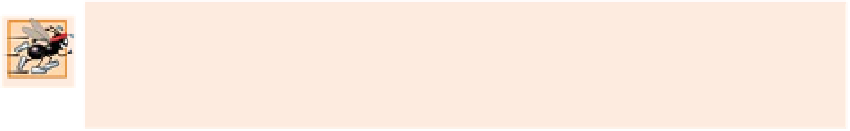Java Reference
In-Depth Information
Line 12 instantiates a new
String
using class
String
's no-argument constructor and
assigns its reference to
s1
. The new
String
object contains no characters (i.e., the
empty
string
, which can also be represented as
""
) and has a length of 0. Line 13 instantiates a
new
String
object using class
String
's constructor that takes a
String
object as an argu-
ment and assigns its reference to
s2
. The new
String
object contains the same sequence
of characters as the
String
object
s
that's passed as an argument to the constructor.
Performance Tip 14.2
It's not necessary to copy an existing
String
object.
String
objects are immutable, because
class
String
does not provide methods that allow the contents of a
String
object to be
modified after it is created.
Line 14 instantiates a new
String
object and assigns its reference to
s3
using class
String
's constructor that takes a
char
array as an argument. The new
String
object con-
tains a copy of the characters in the array.
Line 15 instantiates a new
String
object and assigns its reference to
s4
using class
String
's constructor that takes a
char
array and two integers as arguments. The second
argument specifies the starting position (the
offset
) from which characters in the array are
accessed. Remember that the first character is at position
0
. The third argument specifies
the number of characters (the count) to access in the array. The new
String
object is
formed from the accessed characters. If the offset or the count specified as an argument
results in accessing an element outside the bounds of the character array, a
StringIndex-
OutOfBoundsException
is thrown.
String
methods
length
,
charAt
and
getChars
return the length of a
String
, obtain the
character at a specific location in a
String
and retrieve a set of characters from a
String
as a
char
array, respectively. Figure 14.2 demonstrates each of these methods.
1
// Fig. 14.2: StringMiscellaneous.java
2
// This application demonstrates the length, charAt and getChars
3
// methods of the String class.
4
5
public class
StringMiscellaneous
6
{
7
public static void
main(String[] args)
8
{
9
String s1 =
"hello there"
;
10
char
[] charArray =
new
char[
5
];
11
12
System.out.printf(
"s1: %s"
, s1);
13
14
// test length method
15
System.out.printf(
"%nLength of s1: %d"
,
s1.length()
);
16
17
// loop through characters in s1 with charAt and display reversed
18
System.out.printf(
"%nThe string reversed is: "
);
Fig. 14.2
|
String
methods
length
,
charAt
and
getChars
. (Part 1 of 2.)