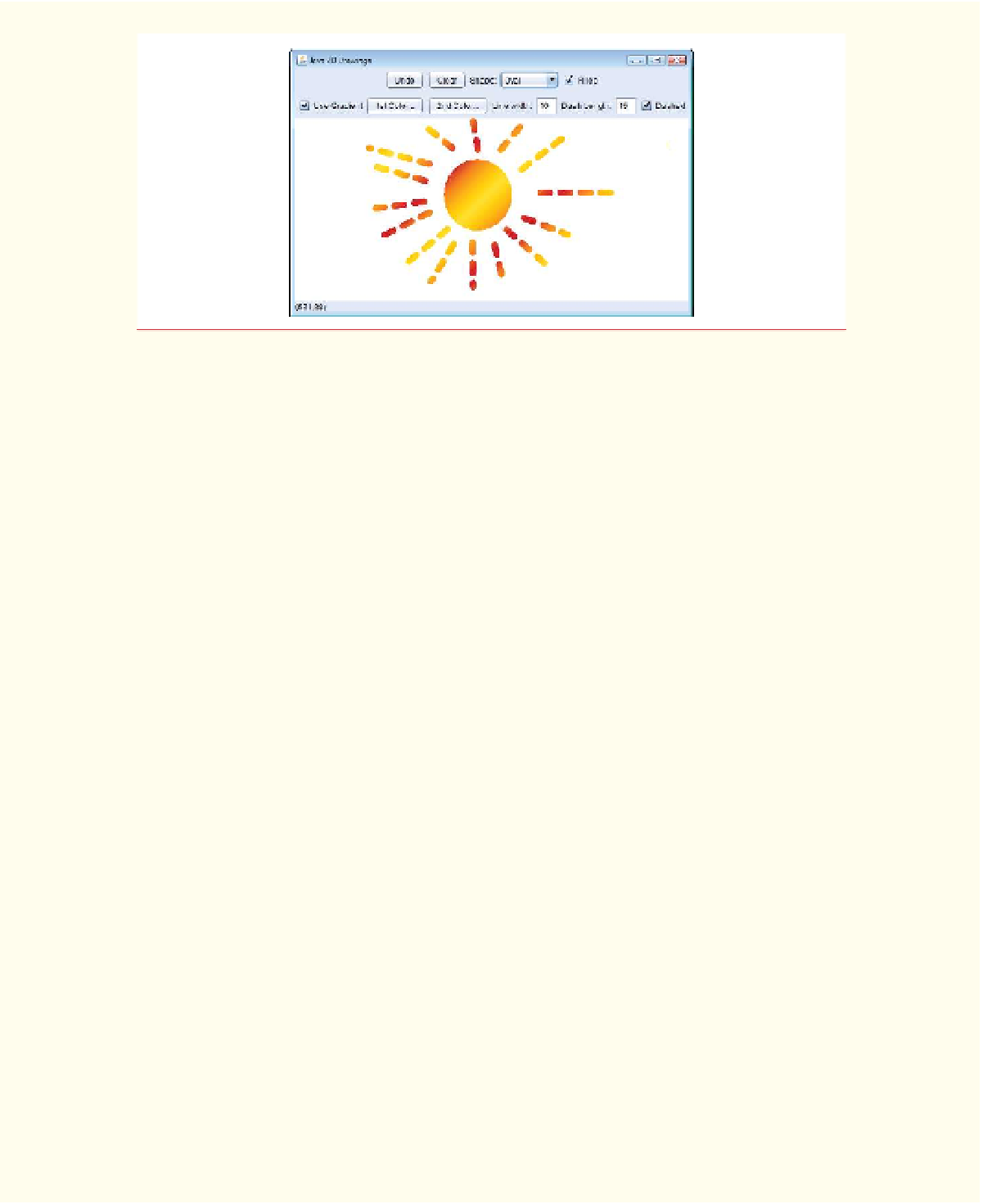Java Reference
In-Depth Information
Fig. 13.34
|
Drawing with Java 2D.
If the user selects to draw with a gradient, set the
Paint
on the
DrawPanel
to be a gradient of
the two colors chosen by the user. The expression
new
GradientPaint(
0
,
0
, color1,
50
,
50
, color2,
true
))
creates a
GradientPaint
that cycles diagonally from the upper-left to the bottom-right every 50 pix-
els. Variables
color1
and
color2
represent the colors chosen by the user. If the user does not select to
use a gradient, then simply set the
Paint
on the
DrawPanel
to be the first
Color
chosen by the user.
For strokes, if the user chooses a solid line, then create the
Stroke
with the expression
new
BasicStroke(width,
BasicStroke.CAP_ROUND
,
BasicStroke.JOIN_ROUND
)
where variable
width
is the width specified by the user in the line-width text field. If the user
chooses a dashed line, then create the
Stroke
with the expression
new
BasicStroke(width,
BasicStroke.CAP_ROUND
,
BasicStroke.JOIN_ROUND
,
10
, dashes,
0
)
where
width
again is the width in the line-width field, and
dashes
is an array with one element
whose value is the length specified in the dash-length field. The
Panel
and
Stroke
objects should
be passed to the shape object's constructor when the shape is created in
DrawPanel
.
Making a Difference
13.32
(Large-Type Displays for People with Low Vision)
The accessibility of computers and the
Internet to all people, regardless of disabilities, is becoming more important as these tools play in-
creasing roles in our personal and business lives. According to a recent estimate by the World Health
have low vision. To learn more about low vision, check out the GUI-based low-vision simulation at
www.webaim.org/simulations/lowvision.php
. People with low vision might prefer to choose a font
and/or a larger font size when reading electronic documents and web pages. Java has five built-in
“logical” fonts that are guaranteed to be available in any Java implementation, including
Serif
,
Sans-serif
and
Monospaced
. Write a GUI application that provides a
JTextArea
in which the user
can type text. Allow the user to select
Serif
,
Sans-serif
or
Monospaced
from a
JComboBox
. Provide
a
Bold
JCheckBox
, which, if checked, makes the text bold. Include
Increase Font Size
and
Decrease
Font Size
JButton
s that allow the user to scale the size of the font up or down, respectively, by one
point at a time. Start with a font size of 18 points. For the purposes of this exercise, set the font size
on the
JComboBox
,
JButton
s and
JCheckBox
to 20 points so that a person with low vision will be able
to read the text on them.