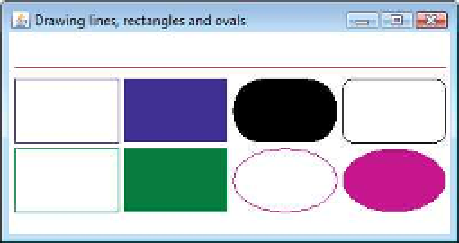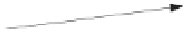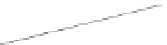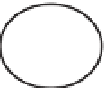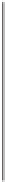Java Reference
In-Depth Information
1
// Fig. 13.19: LinesRectsOvals.java
2
// Testing LinesRectsOvalsJPanel.
3
import
java.awt.Color;
4
import
javax.swing.JFrame;
5
6
public
class
LinesRectsOvals
7
{
8
// execute application
9
public
static
void
main(String[] args)
10
{
11
// create frame for LinesRectsOvalsJPanel
12
JFrame frame =
13
new
JFrame(
"Drawing lines, rectangles and ovals"
);
14
frame.setDefaultCloseOperation(
JFrame.EXIT_ON_CLOSE
);
15
16
LinesRectsOvalsJPanel linesRectsOvalsJPanel =
17
new
LinesRectsOvalsJPanel();
18
linesRectsOvalsJPanel.setBackground(
Color.WHITE
);
19
frame.add(linesRectsOvalsJPanel);
20
frame.setSize(
400
,
210
);
21
frame.setVisible(
true
);
22
}
23
}
// end class LinesRectsOvals
fillRoundRect
drawLine
drawRect
drawRoundRect
drawOval
fillRect
draw3DRect
fillOval
fill3DRect
Fig. 13.19
|
Testing
LinesRectsOvalsJPanel
.
(x, y)
arc height
arc width
height
width
Fig. 13.20
|
Arc width and arc height for rounded rectangles.