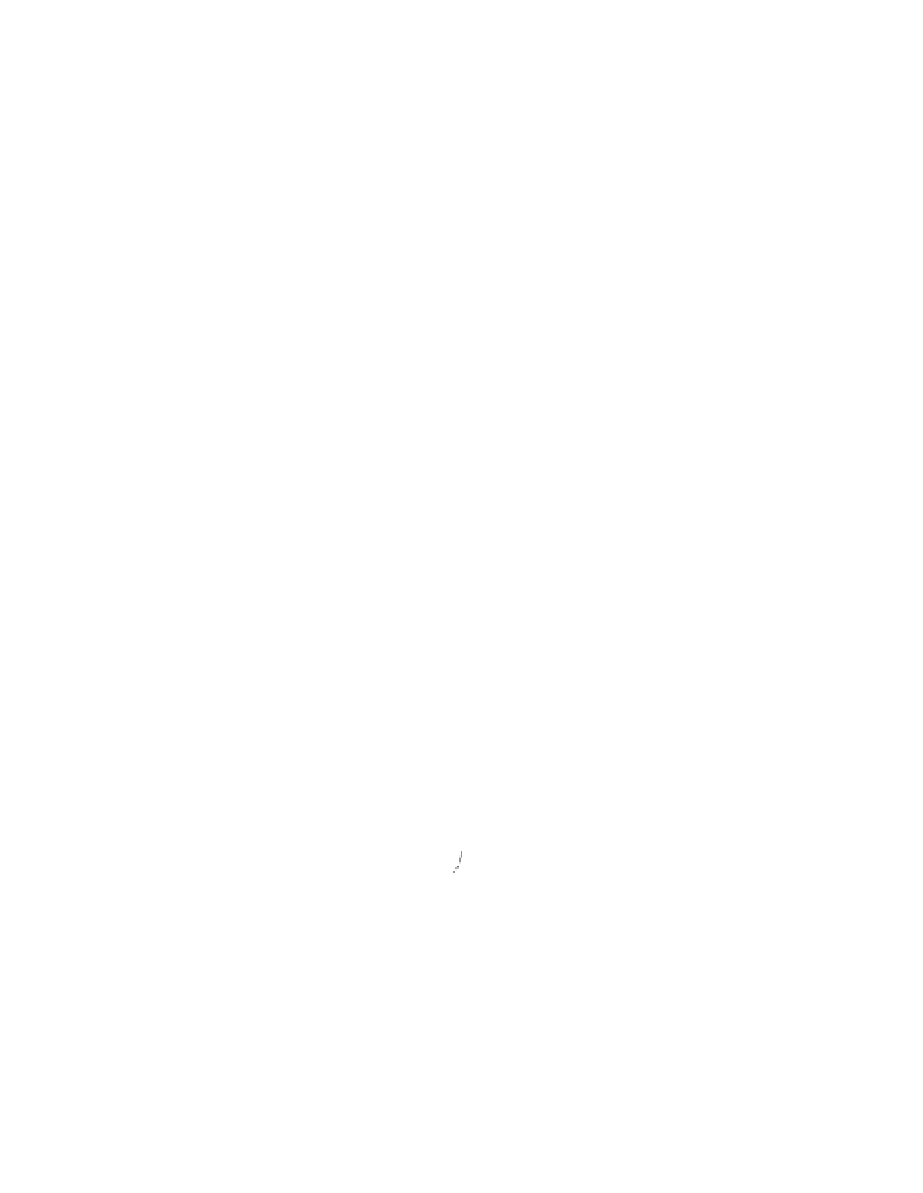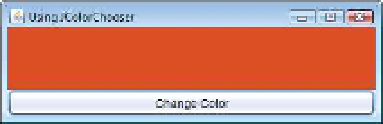Java Reference
In-Depth Information
48
49
add(colorJPanel,
BorderLayout.CENTER
);
50
add(changeColorJButton,
BorderLayout.SOUTH
);
51
52
setSize(
400
,
130
);
53
setVisible(
true
);
54
}
// end ShowColor2JFrame constructor
55
}
// end class ShowColors2JFrame
Fig. 13.7
|
Choosing colors with
JColorChooser
. (Part 2 of 2.)
1
// Fig. 13.8: ShowColors2.java
2
// Choosing colors with JColorChooser.
3
import
javax.swing.JFrame;
4
5
public
class
ShowColors2
6
{
7
// execute application
8
public
static
void
main(String[] args)
9
{
10
ShowColors2JFrame application =
new
ShowColors2JFrame();
11
application.setDefaultCloseOperation(
JFrame.EXIT_ON_CLOSE)
;
12
}
13
}
// end class ShowColors2
(a) Initial application window
(b)
JColorChooser
window
Select a color from
one of the color
swatches
(c) Application window after changing
JPanel
's
background color
Fig. 13.8
|
Choosing colors with
JColorChooser
.
Class
JColorChooser
provides
static
method
showDialog
, which creates a
JColor-
Chooser
object, attaches it to a dialog box and displays the dialog. Lines 36-37 of Fig. 13.7