Java Reference
In-Depth Information
• An inner-class object can directly access the instance variables and methods of its top-level class.
• A nested class that's
static
does not require an object of its top-level class and does not implicitly
have a reference to an object of the top-level class.
• Pressing
Enter
in a
JTextField
or
JPasswordField
generates an
ActionEvent
(p. 489) that can be
handled by an
ActionListener
(p. 489) of package
java.awt.event
.
•
JTextField
method
addActionListener
(p. 489) registers an event handler for a text field's
ActionEvent
.
• The GUI component with which the user interacts is the event source (p. 490).
•An
ActionEvent
object contains information about the event that just occurred, such as the event
source and the text in the text field.
•
ActionEvent
method
getSource
returns a reference to the event source.
ActionEvent
method
getActionCommand
(p. 490) returns the text the user typed in a text field or the label on a
JButton
.
•
JPasswordField
method
getPassword
(p. 490) returns the password the user typed.
Section 12.7 Common GUI Event Types and Listener Interfaces
• Each event-object type typically has a corresponding event-listener interface that specifies one or
more event-handling methods, which must be declared in the class that implements the interface.
Section 12.8 How Event Handling Works
• When an event occurs, the GUI component with which the user interacted notifies its registered
listeners by calling each listener's appropriate event-handling method.
• Every GUI component supports several event types. When an event occurs, the event is dis-
patched (p. 494) only to the event listeners of the appropriate type.
Section 12.9
JButton
• A button is a component the user clicks to trigger an action. All the button types are subclasses
of
AbstractButton
(p. 495; package
javax.swing
). Button labels (p. 495) typically use book-title
capitalization (p. 495).
• Command buttons (p. 495) are created with class
JButton
.
•A
JButton
can display an
Icon
. A
JButton
can also have a rollover
Icon
(p. 497)—an
Icon
that's
displayed when the user positions the mouse over the button.
•Method
setRolloverIcon
(p. 498) of class
AbstractButton
specifies the image displayed on a
button when the user positions the mouse over it.
Section 12.10 Buttons That Maintain State
• There are three Swing state button types—
JToggleButton
(p. 498),
JCheckBox
(p. 498) and
JRadioButton
(p. 498).
• Classes
JCheckBox
and
JRadioButton
are subclasses of
JToggleButton
.
•
Component
method
setFont
(p. 500) sets the component's font to a new
Font
object (p. 500) of
package
java.awt
.
•Cicking a
JCheckBox
causes an
ItemEvent
(p. 501) that can be handled by an
ItemListener
(
p. 501) which defines method
itemStateChanged (
p. 501). Method
addItemListener
registers
the listener for the
ItemEvent
of a
JCheckBox
or
JRadioButton
object.
•
JCheckBox
method
isSelected
determines whether a
JCheckBox
is selected.
•
JRadioButton
s have two states—selected and not selected. Radio buttons (p. 495) normally ap-
pear as a group (p. 501) in which only one button can be selected at a time.