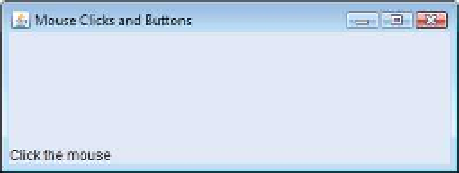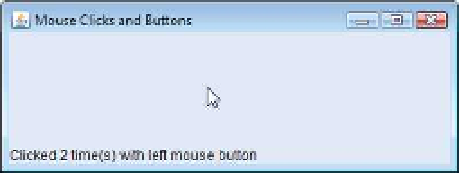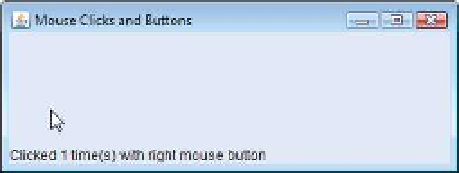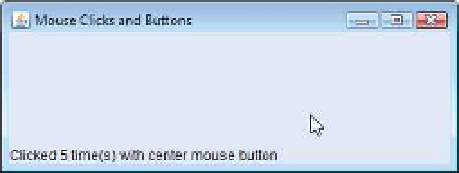Java Reference
In-Depth Information
31
int
xPos = event.getX();
// get x-position of mouse
32
int
yPos = event.getY();
// get y-position of mouse
33
34
details = String.format(
"Clicked %d time(s)"
,
35
event.getClickCount()
);
36
37
if
(
event.isMetaDown()
)
// right mouse button
38
details +=
" with right mouse button"
;
39
else if
(
event.isAltDown()
)
// middle mouse button
40
details +=
" with center mouse button"
;
41
else
// left mouse button
42
details +=
" with left mouse button"
;
43
44
statusBar.setText(details);
// display message in statusBar
45
}
46
}
47
}
// end class MouseDetailsFrame
Fig. 12.31
|
Demonstrating mouse clicks and distinguishing between mouse buttons. (Part 2 of 2.)
1
// Fig. 12.32: MouseDetails.java
2
// Testing MouseDetailsFrame.
3
import
javax.swing.JFrame;
4
5
public
class
MouseDetails
6
{
7
public
static
void
main(String[] args)
8
{
9
MouseDetailsFrame mouseDetailsFrame =
new
MouseDetailsFrame();
10
mouseDetailsFrame.setDefaultCloseOperation(
JFrame.EXIT_ON_CLOSE
);
11
mouseDetailsFrame.setSize(
400
,
150
);
12
mouseDetailsFrame.setVisible(
true
);
13
}
14
}
// end class MouseDetails
Fig. 12.32
|
Testing
MouseDetailsFrame
.