Java Reference
In-Depth Information
54
italicFont =
new
Font(
"Serif"
,
Font.ITALIC
,
14
);
55
boldItalicFont =
new
Font(
"Serif"
,
Font.BOLD
+
Font.ITALIC
,
14
);
56
textField.setFont(plainFont);
57
58
// register events for JRadioButtons
plainJRadioButton.addItemListener(
new
RadioButtonHandler(plainFont));
boldJRadioButton.addItemListener(
new
RadioButtonHandler(boldFont));
italicJRadioButton.addItemListener(
new
RadioButtonHandler(italicFont));
boldItalicJRadioButton.addItemListener(
new
RadioButtonHandler(boldItalicFont));
59
60
61
62
63
64
65
66
67
}
68
69
// private inner class to handle radio button events
70
private
class
RadioButtonHandler
implements
ItemListener
71
{
72
private
Font font;
// font associated with this listener
73
74
public
RadioButtonHandler(Font f)
75
{
76
font = f;
77
}
78
79
// handle radio button events
80
@Override
81
public
void
itemStateChanged(ItemEvent event)
82
{
83
textField.setFont(font);
84
}
85
}
86
}
// end class RadioButtonFrame
Fig. 12.19
|
Creating radio buttons using
ButtonGroup
and
JRadioButton
. (Part 2 of 2.)
1
// Fig. 12.20: RadioButtonTest.java
2
// Testing RadioButtonFrame.
3
import
javax.swing.JFrame;
4
5
public
class
RadioButtonTest
6
{
7
public
static
void
main(String[] args)
8
{
9
RadioButtonFrame radioButtonFrame =
new
RadioButtonFrame();
10
radioButtonFrame.setDefaultCloseOperation(
JFrame.EXIT_ON_CLOSE
);
11
radioButtonFrame.setSize(
300
,
100
);
12
radioButtonFrame.setVisible(
true
);
13
}
14
}
// end class RadioButtonTest
Fig. 12.20
|
Testing
RadioButtonFrame
. (Part 1 of 2.)