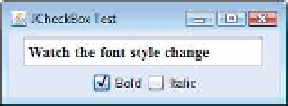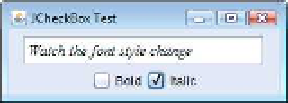Java Reference
In-Depth Information
42
// respond to checkbox events
43
@Override
44
public void
itemStateChanged(ItemEvent event)
45
{
46
Font font =
null
;
// stores the new Font
47
48
// determine which CheckBoxes are checked and create Font
49
if
(
boldJCheckBox.isSelected() && italicJCheckBox.isSelected()
)
50
font =
new
Font(
"Serif"
,
Font.BOLD
+
Font.ITALIC
,
14
);
51
else if
(
boldJCheckBox.isSelected()
)
52
font =
new
Font(
"Serif"
,
Font.BOLD
,
14
);
53
else if
(
italicJCheckBox.isSelected()
)
54
font =
new
Font(
"Serif"
,
Font.ITALIC
,
14
);
55
else
56
font =
new
Font(
"Serif"
,
Font.PLAIN
,
14
);
57
58
textField.setFont(font);
59
}
60
}
61
}
// end class CheckBoxFrame
Fig. 12.17
|
JCheckBox
es and item events. (Part 2 of 2.)
1
// Fig. 12.18: CheckBoxTest.java
2
// Testing CheckBoxFrame.
3
import
javax.swing.JFrame;
4
5
public
class
CheckBoxTest
6
{
7
public static void
main(String[] args)
8
{
9
CheckBoxFrame checkBoxFrame =
new
CheckBoxFrame();
10
checkBoxFrame.setDefaultCloseOperation(
JFrame.EXIT_ON_CLOSE
);
11
checkBoxFrame.setSize(
275
,
100
);
12
checkBoxFrame.setVisible(
true
);
13
}
14
}
// end class CheckBoxTest
Fig. 12.18
|
Testing
CheckBoxFrame
.
After the
JTextField
is created and initialized (Fig. 12.17, line 24), line 25 uses
method
setFont
(inherited by
JTextField
indirectly from class
Component
) to set the font
of the
JTextField
to a new object of class
Font
(package
java.awt
). The new
Font
is ini-