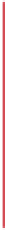Java Reference
In-Depth Information
6
// create and output two-dimensional arrays
7
public static void
main(String[] args)
8
{
9
int
[][] array1 = {{
1
,
2
,
3
}, {
4
,
5
,
6
}};
int
[][] array2 = {{
1
,
2
}, {
3
}, {
4
,
5
,
6
}};
10
11
12
System.out.println(
"Values in array1 by row are"
);
13
outputArray(array1);
// displays array1 by row
14
15
System.out.printf(
"%nValues in array2 by row are%n"
);
16
outputArray(array2);
// displays array2 by row
17
}
18
19
// output rows and columns of a two-dimensional array
20
public static void
outputArray(
int
[][] array
)
21
{
22
// loop through array's rows
for
(
int
row =
0
; row < array.length; row++)
{
// loop through columns of current row
for
(
int
column =
0
; column < array[row].length; column++)
System.out.printf(
"%d "
, array[row][column]);
System.out.println();
}
23
24
25
26
27
28
29
30
31
}
32
}
// end class InitArray
Values in array1 by row are
1 2 3
4 5 6
Values in array2 by row are
1 2
3
4 5 6
Fig. 7.17
|
Initializing two-dimensional arrays. (Part 2 of 2.)
Lines 13 and 16 call method
outputArray
(lines 20-31) to output the elements of
array1
and
array2
, respectively. Method
outputArray
's parameter—
int[][]
array
—
indicates that the method receives a two-dimensional array. The nested
for
statement
(lines 23-30) outputs the rows of a two-dimensional array. In the loop-continuation con-
dition of the outer
for
statement, the expression
array.length
determines the number of
rows in the array. In the inner
for
statement, the expression
array[row].length
deter-
mines the number of columns in the current row of the array. The inner
for
statement's
condition enables the loop to determine the exact number of columns in each row. We
demonstrate nested enhanced
for
statements in Fig. 7.18.
Common Multidimensional-Array Manipulations Performed with
for
Statements
Many common array manipulations use
for
statements. As an example, the following
for
statement sets all the elements in row
2
of array
a
in Fig. 7.16 to zero: