Java Reference
In-Depth Information
Two-Dimensional Arrays with Rows of Different Lengths
The manner in which multidimensional arrays are represented makes them quite flexible.
In fact, the lengths of the rows in array
b
are
not
required to be the same. For example,
int
[][] b = {{
1
,
2
}, {
3
,
4
,
5
}};
creates integer array
b
with two elements (determined by the number of nested array ini-
tializers) that represent the rows of the two-dimensional array. Each element of
b
is a
ref-
erence
to a one-dimensional array of
int
variables. The
int
array for row
0
is a one-
dimensional array with
two
elements (
1
and
2
), and the
int
array for row
1
is a one-dimen-
sional array with
three
elements (
3
,
4
and
5
).
Creating Two-Dimensional Arrays with Array-Creation Expressions
A multidimensional array with the
same
number of columns in every row can be created
with an array-creation expression. For example, the following line declares array
b
and as-
sign it a reference to a three-by-four array:
int
[][] b =
new int
[
3
][
4
];
In this case, we use the literal values
3
and
4
to specify the number of rows and number of
columns, respectively, but this is
not
required. Programs can also use variables to specify
array dimensions, because
new
creates arrays at execution time—not at compile time
. The el-
ements of a multidimensional array are initialized when the array object is created.
A multidimensional array in which each row has a
different
number of columns can
be created as follows:
int
[][] b =
new int
[
2
][];
// create 2 rows
b[
0
] =
new int
[
5
];
// create 5 columns for row 0
b[
1
] =
new int
[
3
];
// create 3 columns for row 1
The preceding statements create a two-dimensional array with two rows. Row
0
has
five
columns, and row
1
has
three
columns.
Two-Dimensional Array Example: Displaying Element Values
Figure 7.17 demonstrates initializing two-dimensional arrays with array initializers, and
using nested
for
loops to
traverse
the arrays (i.e., manipulate
every
element of each array).
Class
InitArray
's
main
declares two arrays. The declaration of
array1
(line 9) uses nested
array initializers of the
same
length to initialize the first row to the values 1, 2 and 3, and
the second row to the values 4, 5 and 6. The declaration of
array2
(line 10) uses nested
initializers of
different
lengths. In this case, the first row is initialized to two elements with
the values 1 and 2, respectively. The second row is initialized to one element with the value
3. The third row is initialized to three elements with the values 4, 5 and 6, respectively.
1
// Fig. 7.17: InitArray.java
2
// Initializing two-dimensional arrays.
3
4
public class
InitArray
5
{
Fig. 7.17
|
Initializing two-dimensional arrays. (Part 1 of 2.)