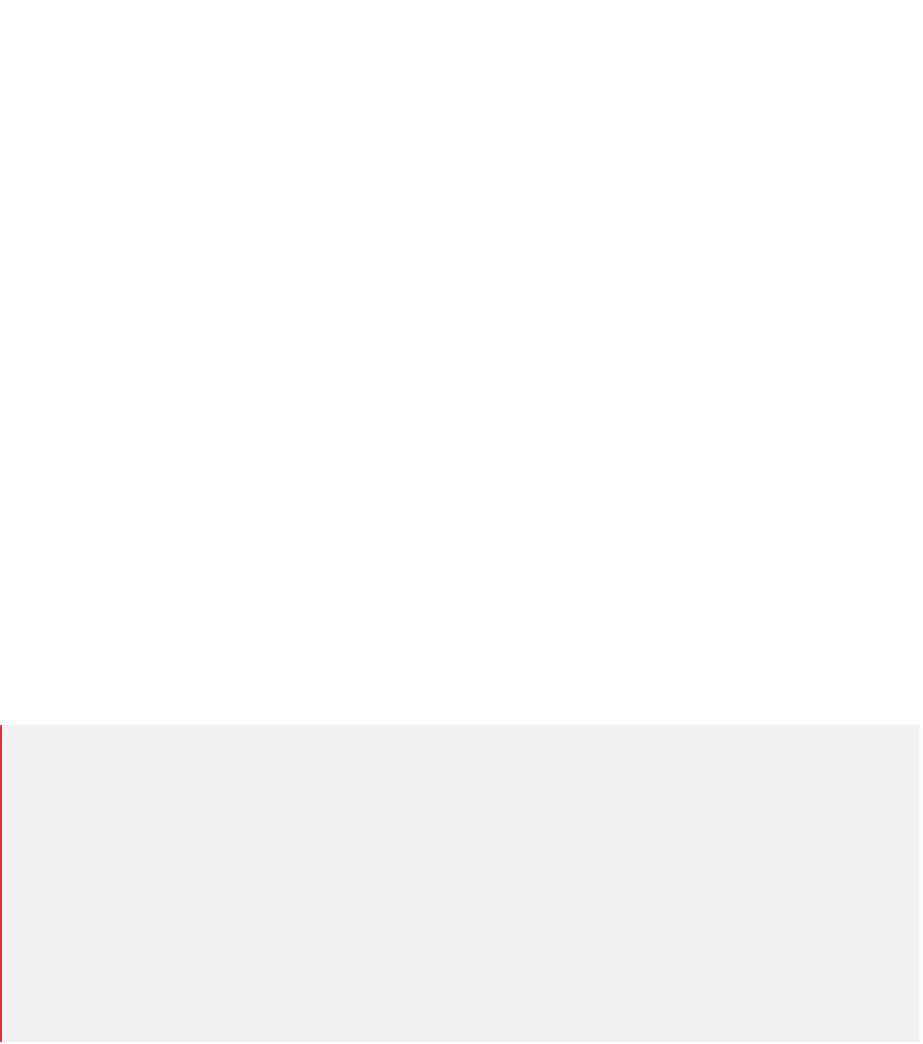Java Reference
In-Depth Information
grades. The
GradeBook
classes later in the chapter (Figs. 7.14 and 7.18) contain code that
calculates these grade frequencies based on a set of grades. For now, we manually create
the array with the given grade frequencies.
1
// Fig. 7.6: BarChart.java
2
// Bar chart printing program.
3
4
public class
BarChart
5
{
6
public static void
main(String[] args)
7
{
8
int
[] array = {
0
,
0
,
0
,
0
,
0
,
0
,
1
,
2
,
4
,
2
,
1
};
9
10
System.out.println(
"Grade distribution:"
);
11
12
// for each array element, output a bar of the chart
13
for
(
int
counter =
0
; counter < array.length; counter++)
14
{
15
// output bar label ("00-09: ", ..., "90-99: ", "100: ")
16
if
(counter ==
10
)
17
System.out.printf(
"%5d: "
,
100
);
18
else
19
System.out.printf(
"%02d-%02d: "
,
20
counter *
10
, counter *
10
+
9
);
21
22
// print bar of asterisks
for
(
int
stars =
0
; stars < array[counter]; stars++)
System.out.print(
"*"
);
23
24
25
26
System.out.println();
27
}
28
}
29
}
// end class BarChart
Grade distribution:
00-09:
10-19:
20-29:
30-39:
40-49:
50-59:
60-69: *
70-79: **
80-89: ****
90-99: **
100: *
Fig. 7.6
|
Bar chart printing program.
The application reads the numbers from the array and graphs the information as a bar
chart. It displays each grade range followed by a bar of asterisks indicating the number of
grades in that range. To label each bar, lines 16-20 output a grade range (e.g.,
"70-79: "
)
based on the current value of
counter
. When
counter
is
10
, line 17 outputs
100
with a