Java Reference
In-Depth Information
returns
a particular
Account
object's
name
to the caller. The method has an
empty
parame-
ter list, so it does
not
require additional information to perform its task. The method re-
turns a
String
. When a method that specifies a return type
other
than
void
is called and
completes its task, it
must
return a result to its caller. A statement that calls method
get-
Name
on an
Account
object (such as the ones in lines 16 and 26 of Fig. 3.2) expects to re-
ceive the
Account
's name—a
String
, as specified in the method declaration's
return type
.
The
return
statement in line 18 of Fig. 3.1 passes the
String
value of instance vari-
able
name
back to the caller. For example, when the value is returned to the statement in
lines 25-26 of Fig. 3.2, the statement uses that value to output the name.
Account
Next, we'd like to use class
Account
in an app and
call
each of its methods. A class that
contains a
main
method begins the execution of a Java app. Class
Account
cannot
execute
by itself because it does
not
contain a
main
method—if you type
java
Account
in the com-
mand window, you'll get an error indicating “
Main
method
not
found
in
class
Account
.”
To fix this problem, you must either declare a
separate
class that contains a
main
method
or place a
main
method in class
Account
.
Driver Class
AccountTest
To help you prepare for the larger programs you'll encounter later in this topic and in in-
dustry, we use a separate class
AccountTest
(Fig. 3.2) containing method
main
to test class
Account
. Once
main
begins executing, it may call other methods in this and other classes;
those may, in turn, call other methods, and so on. Class
AccountTest
's
main
method cre-
ates one
Account
object and calls its
getName
and
setName
methods. Such a class is some-
times called a
driver class
—just as a
Person
object drives a
Car
object by telling it what to
do (go faster, go slower, turn left, turn right, etc.), class
AccountTest
drives an
Account
object, telling it what to do by calling its methods.
1
// Fig. 3.2: AccountTest.java
2
// Creating and manipulating an Account object.
3
import
java.util.Scanner;
4
5
public class
AccountTest
6
{
7
public static void
main(String[] args)
8
{
9
// create a Scanner object to obtain input from the command window
10
Scanner input =
new
Scanner(System.in);
11
12
// create an Account object and assign it to myAccount
Account myAccount =
new
Account();
13
14
15
// display initial value of name (null)
16
System.out.printf(
"Initial name is: %s%n%n"
,
myAccount.getName()
);
17
Fig. 3.2
|
Creating and manipulating an
Account
object. (Part 1 of 2.)