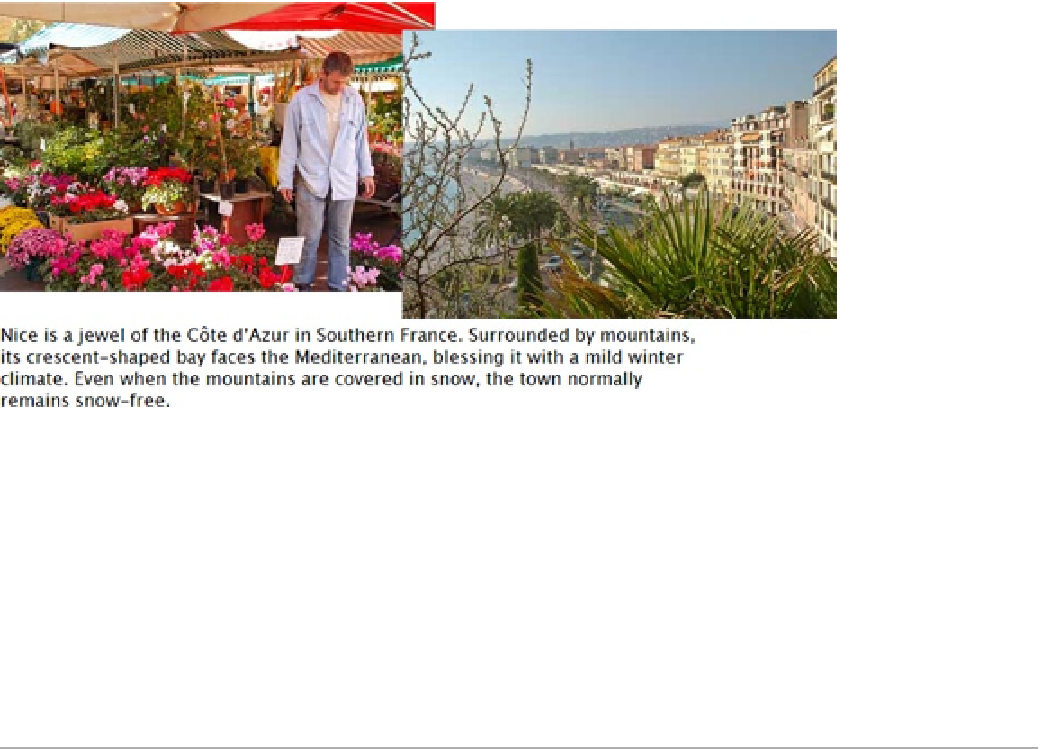HTML and CSS Reference
In-Depth Information
This moves the second image
25px
down and
50px
to the left, as shown in Figure
20-3
.
Figure 20-3.
The image is moved both horizontally and vertically
The alternative—and much simpler—way is to use the
translate()
function with two arguments: the first
for the horizontal axis, and the second for the vertical axis like this (the code is in translate_4.html):
img:last-child {
transform: translate(-50px, 25px);
}
This produces exactly the same result as Figure
20-3
.
■
When using
translate()
, the values must be in the correct order: horizontal followed by vertical.
The individual
translateX()
and
translateY()
functions can be in either order because there's no ambiguity.
Note
However, the following styles in translate_5.html
won't
work as you might expect:
img:last-child {
transform: translateX(-50px);
transform: translateY(25px);
}
Although both declarations are using different functions, the normal rules of the cascade apply. The second
value overrides the first one, so the image is moved only vertically.
■
All transforms that apply to an element must be specified as a space-separated list in the same style
declaration. otherwise, the last declaration overrides any previous ones.
Caution