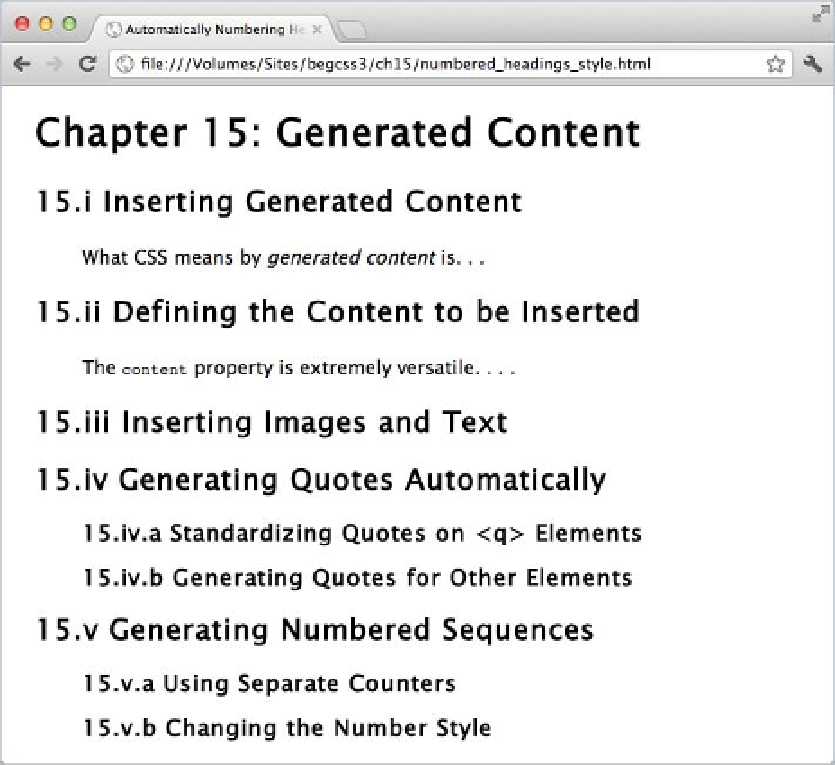HTML and CSS Reference
In-Depth Information
The styles in numbered_headings_style.html have been amended like this:
h2::before {
counter-increment: section;
content: counter(chapter) '.' counter(section,
lower-roman
) ' ';
}
h3::before {
counter-increment: subsection;
content: counter(chapter) '.' counter(section,
lower-roman
) '.' counter(subsection,
lower-alpha
) ' ';
}
This changes the style of the numbers to look like Figure
15-8
.
Figure 15-8.
You can style the numbers in the same way as ordered lists
Changing the Size and Direction of the Increment
By default,
counter-increment
increases the sequence number by 1. To change the size of the increment, add an
integer after the counter name separated by a space. You can also use a negative number to count in reverse.