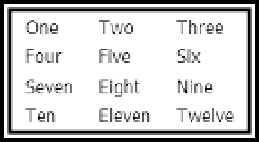HTML and CSS Reference
In-Depth Information
Table 14-1.
CSS Table Properties
Property
Initial Value
Inherited
Description
border-collapse
separate
Yes
By default, the table and each cell have independent
borders. Borders are merged by setting the value of this
property to
collapse
.
border-spacing
0
Yes
Controls the spacing between table cells. Horizontal
and vertical spacing can be controlled independently.
caption-side
top
Yes
Determines whether the table caption is displayed
above or below the table.
empty-cells
show
If set to
hide
, turns off the display of borders and
backgrounds associated with empty table cells.
Yes
table-layout
auto
If set to
fixed
, the width of each column is set in the
column definitions or first row.
No
text-align
left
Yes
Controls the horizontal alignment of content in table
cells. With right-to-left languages, the default is
right
.
vertical-align
middle
No
Controls vertical alignment in table cells.
All the properties in Table
14-1
are fully supported by all browsers in widespread use, including IE 8. Earlier
versions of Internet Explorer support them with some minor exceptions.
Styling Table Borders
When you use CSS to add a border to a table, the border affects only the table, and not the cells inside.
You can control each border independently, using the same border properties described in
Chapter 9
. The
styles in double_border.html define the table border like this (see Figure
14-6
):
table {
border: #000 double 10px;
}
Figure 14-6.
With CSS, you can use any border style for a table; the cells are not affected
In fact, you don't need to declare a border or use the same style on every side. The styles in different_
borders.html add a top and bottom border like this (see Figure
14-7
):
table {
border-top: #000 double 10px;
border-bottom: #999 solid 5px;
}