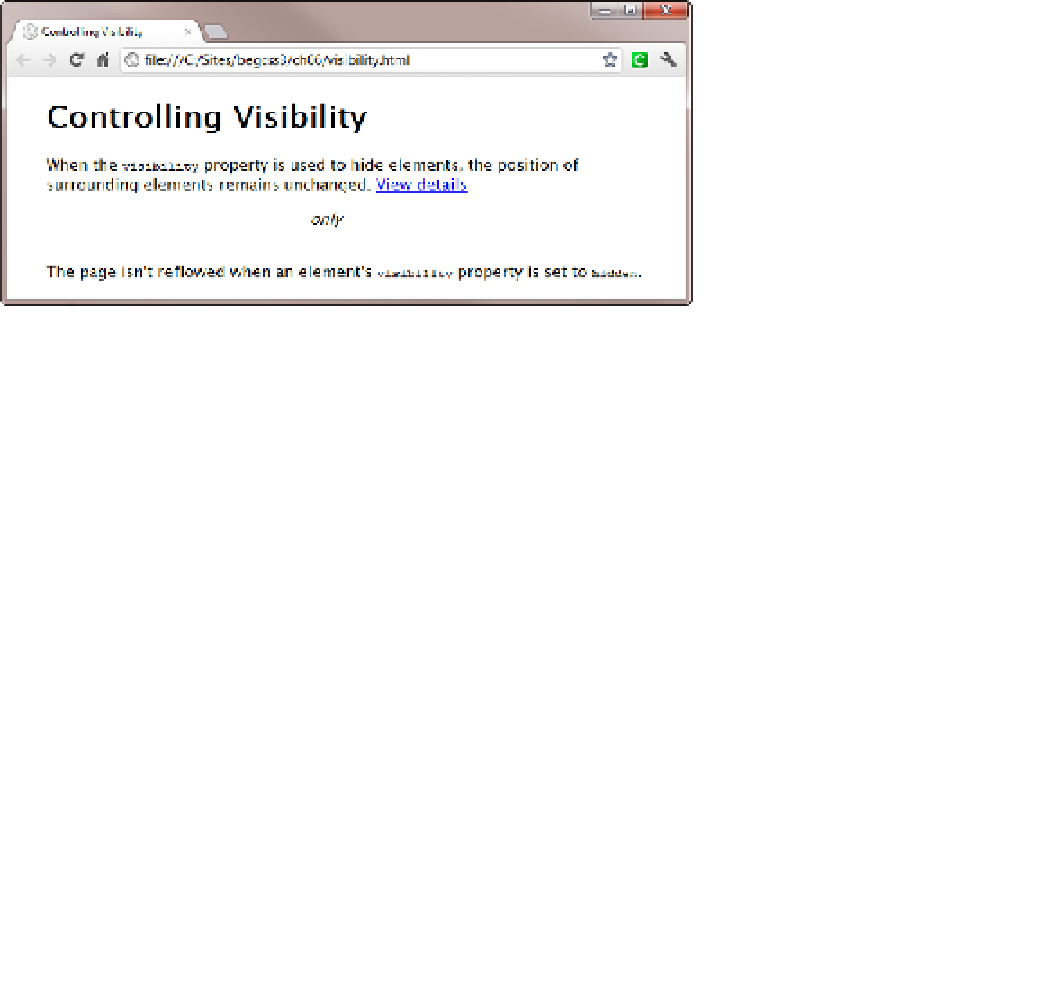HTML and CSS Reference
In-Depth Information
The word “only” is wrapped in
<i>
tags, making it a child element of the
details
paragraph. A separate style
rule sets its
visibility
property to
visible
like this:
#details i {
visibility: visible;
}
When you click “Hide details,” the JavaScript function sets the class of the second paragraph to
hide
, setting
its
visibility
property to
hidden
. However, the page layout remains unchanged. Moreover, as Figure
6-21
shows, “only” remains visible because it's controlled by a separate style rule.
Figure 6-21.
The child element and page layout are not affected
■
Beginners often confuse
visibility
and
display
because both hide elements, but in very different ways.
Remember that
visibility
doesn't remove an element from the document flow, whereas
display
does.
Tip
Handling Content That's Too Big
Browsers automatically wrap text when it reaches the specified width or at the right edge of the browser window
if no width is specified. But what if you've specified a height and the text is too long, or if you use an image that's
too big for the containing element? By default, the content spills over. To control content that's too big for its
container, use one of the properties listed in Table
6-8
.
Table 6-8.
Properties that Control Overflow
Property
Initial Value
Description
overflow
visible
Controls the horizontal and vertical overflow of a block or inline block.
overflow-x
visible
Controls the horizontal overflow of a block or inline block.
overflow-y
visible
Controls the vertical overflow of a block or inline block.